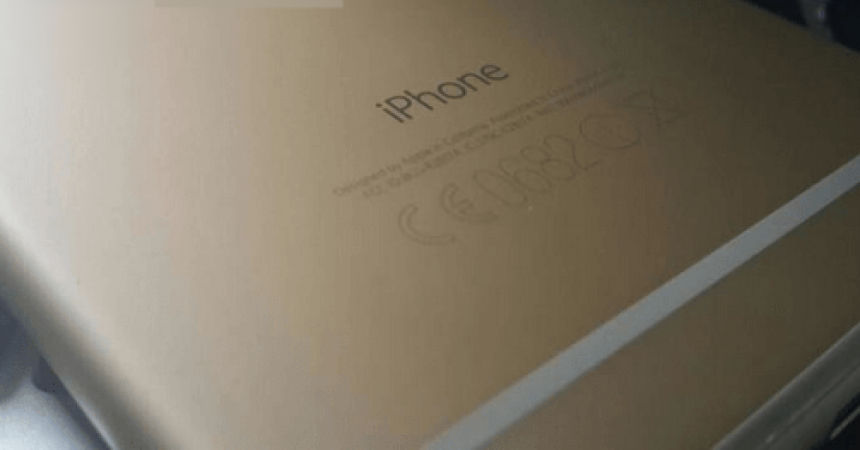Know Your Move If iPhone Stolen And You Need The IMEI Number
If you’ve had the misfortune of having an Android device or an iPhone stolen, the first things you need to do is give your IMEI number to a law enforcement agency. An IMEI number can help authorities locate your device.
Most of the time, you can find you IMEI number on the box the device came in. If you can’t locate the box though, don’t despair. In this guide, we’re going to show you how you can get the IMEI number of an Android device and iPhone.
For An Android Device:
As a general rule of thumb you should always make sure you know your IMEI number. Keep the box or write it down somewhere. If however, you can’t find it or you didn’t take note of it, you can take the following steps.
Step 1: The first thing that you have to do is open Google dashboard on your PC. Make sure that you login using the same email ID that you used on your missing device.
Step 2: After you login, you will be presented with a list of the Google services that your use. Look for “Android” and click on it.
Step 3: Another list will then appear with all of the devices information which is used against your Gmail ID.
Step#4: Look for the stolen device from the list presented to you. You should also be able to see it’s IMEI number. Copy this number and then hand it over to the proper law enforcement authorities.
For An iPhone:
Just like with an Android device, you should make it a point to have a copy of your IMEI number somewhere. Also, in order for your IMEI number to be useful in locating your iPhone, you need to have backed it up on a local machine at least once. If you have, then you can use the following steps to get your IMEI number.
Step 1: First, you need to open iTunes on either a PC or a Mac.
Step 2: Next, go to the Edit menu and from there select preferences.
Step 3: In preferences, go to and click on the Device tab.
Step 4: After clicking on the Device tab, you will be presented with a list of devices which you have backed up with iTunes.
Step 5: Find your stolen iPhone on the list and just hover your mouse over its name. The details of the device will appear – including your IMEI number.
We hope that you don’t suffer the misfortune of losing a device, but just in case, it’s best to know your IMEI number.
Have you used this method to find your IMEI number?
Share your experience in the comments box below.
JR
[embedyt] https://www.youtube.com/watch?v=VyV03KS5000[/embedyt]