Android Security App – The Cerberus
Cerberus is a security app that very powerful and very reliable. This tutorial will show how to use this app should your device be stolen or lost.
Phones and tablets are always at risk for being stolen. They can be stolen anywhere from your pocket or bag or tables. And unfortunately, it is rarely that you catch a thief and retrieve the device.
However, there are apps that can help you track your lost phone or device. They can be helpful but not until the thief discovers how to uninstall them to prevent you from tracking him down and retrieving the device.
Other thieves, who are somehow good in manipulating devices can even disable data transfer to block any tracking attempt.
A solution to this problem is to install a really reliable security app that will not affect data connections and vice versa, which cannot be uninstalled. The perfect example for this is Cerberus.
Installing this app gives you a one week free trial. After the trial period, you will have to pay $3.37. This app can be installed as an ordinary app but will stay hidden. It will be flashed so that it will be incorporated to your device’s system. This way, Cerberus will stay installed in your device and will not be removed.
What makes this app so reliable is its ability to communicate with your device through silent SMS messaging. This enables controlling remotely as well as tracking.
This app, Cerberus, is convenient, easy to use and is very important.

-
Three Ways to Install
You can install Cerberus in three ways. It can be available from Google Play, Amazon Appstore and www.cerberusapp.com, its official website. There are three types of files, you can get the hidden version which hides itself in Manage Applications, the APK file or the flashable ZIP.
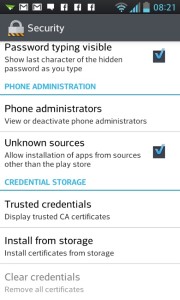
-
Install The Standard Cerberus
The standard Cerberus can be downloaded and installed from the Google Play. You may also get it from the official website. But you must first make sure that the Unknown Sources found in the Security option in the Settings is chosen. Upon launching, you will be prompted to create an account which is free for one week.
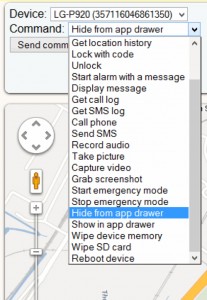
-
Keep Out Unauthorized Users
You can keep unauthorized users from detecting your Cerberus by downloading the hidden Cerberus_disguised.APK version. It runs as a “System Framework”. Simple use Hide from the app. This will hide the app and will keep it undetected.
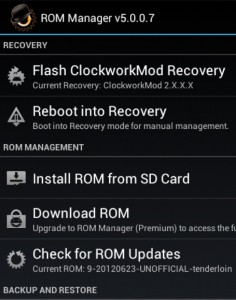
-
Flash Cerberus For Full Security
You can flash the app as long as it has root access so Cerberus will not be uninstalled should someone notice it. Once it is integrated to your device’s ROM, other unauthorized user will not be able to uninstall it.
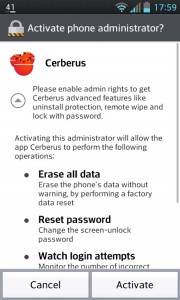
-
Configure Cerberus
Enable Cerberus using the app settings screen. Through this, you can use remote wipe options, determine the number of photos taken and change passwords. Cerberus also has a SIM checker to allow you to follow or track if SIM has been changed.
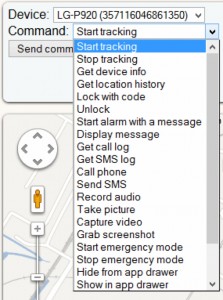
-
Remote Control Option
Sign into Cerberus after installation and you can find some other options. There is a Google Map with a menu to track your phone on the top-left portion. You can find all options here by just clicking on the Send command button.

-
Tracking Your Device
Tracking is simple. You just choose the Start tracking option and click Send. Your phone will be displayed on Google Map. Choosing the Get location history option will allow you to see where your device has been.
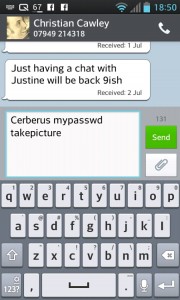
-
Offline Remote SMS
Tracking, however, depends if your phone has been online. If the thief has disabled your data connection, use a different phone and send: Cerberus password enabledata. The password here is your password in your Cerberus account. You can find SMS commands in the website of Cerberus.

-
Wipe Data To Protect Android
You can protect you data using several steps. You can use a Lock code command which will require you to provide a password. Or you can opt to use the Wide device memory or Wipe SD card. There are also SMS wipe commands.
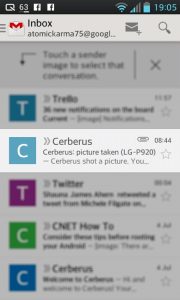
-
Record Audio and Capture Photos
You can also take photos, videos and record audio of the thief with the help of Cerberus. These commands have SMS alternatives which you can find online.
Tell us of your experience with Cerberus. Leave a comment below.
EP
[embedyt] https://www.youtube.com/watch?v=rKAmXj88K-s[/embedyt]
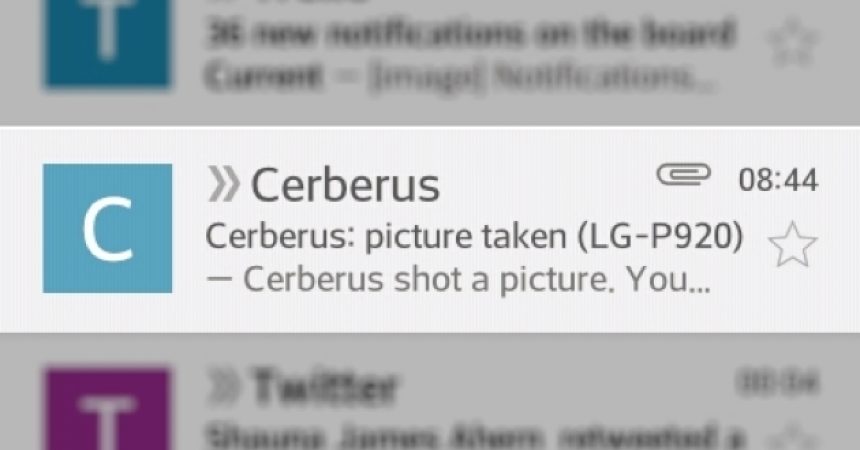





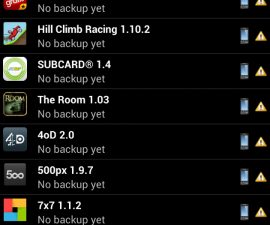
Admin zeigt mir, wie man deinstalliert. Vielen Dank
Warum dieser cerberus-Anwendungsbefehl Audio und Video aufzeichnet, wenn er angeschlossen ist, kann der Ton nicht aufgezeichnet werden.
Gibt es eine Lösung oder bin das nur ich?