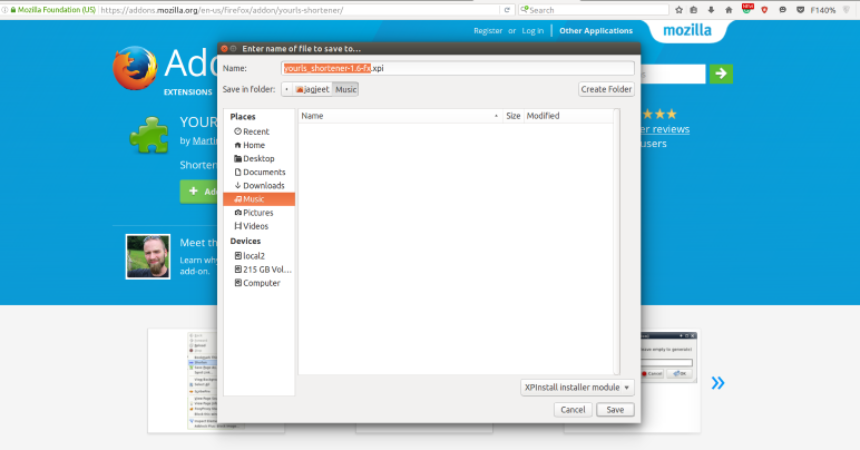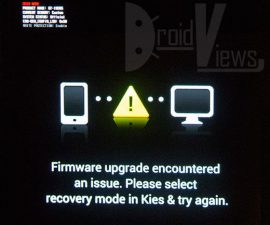An XPI file format acts as a versatile vessel, encapsulating the essential elements needed for the effortless installation of browser extensions and add-ons, enriching the user experience by introducing new features, functionalities, and customizations. Let’s embark on a journey to comprehensively explore the intricacies of XPI files, deciphering their significance, structure, and the pivotal role they play in enhancing the capabilities of modern web browsers.
What is an XPI File?
XPI stands for “Cross-Platform Install” or “XPInstall.” It is a file format used primarily for the packaging and installation of extensions and add-ons in Mozilla Firefox and related web browsers. XPI files can contain code, scripts, graphics, and other assets required to extend the browser functionality.
Purpose of XPI File
Its primary purpose is to facilitate the easy distribution and installation of browser extensions and add-ons. These extensions can include themes, plugins, toolbars, and other customizations that enhance the browsing experience. Here’s how XPI files serve this purpose:
- Packaging Extensions: It acts as a container for all the files and resources needed for a browser extension. It includes JavaScript code, CSS styles, HTML templates, and other required assets.
- Simplified Installation: It simplifies the installation process of extensions. Users can download it and install it in their browser with just a few clicks, with no need to manually copy files or modify browser settings.
- Cross-Platform Compatibility: It aims to work across different operating systems (hence the name “Cross-Platform Install”). It ensures the installation of an extension packaged in an XPI format on various platforms where the browser is available.
- Version Management: Developers can include version information within files, making tracking and managing their different extension versions easier. Users can also receive updates seamlessly through the browser.
How XPI Files Work
To better understand how XPI files work, let’s break down the installation process:
- Downloading: Users typically download the files from trusted sources, such as the official Mozilla Add-ons website https://support.mozilla.org/en-US/questions/961164 or other reputable sources.
- Installation: Once downloaded, users open their browser and navigate to the browser’s add-ons or extensions management page.
- Drag-and-Drop or Manual Installation: Users can drag and drop its files onto the browser window, or they may choose the “Install Add-on from File” option and select the XPI file from their computer.
- Installation Confirmation: The browser will usually display a confirmation prompt, asking the user to confirm the installation of the extension. It is a security measure to prevent unauthorized installations.
- Installation Complete: After confirmation, the browser installs the extension contained in the XPI file. The user can then configure or use the extension as needed.
- Automatic Updates: The browser will check for updates if the XPI file includes version information automatically. If a new version is available, it will be downloaded and installed. It ensures that users have the latest features and security fixes.
Conclusion
XPI files play a vital role in web browsers, allowing developers to create and distribute extensions that enhance the functionality and customization options for users. Whether to personalize your browsing experience or develop your browser extension, understanding it is essential for making the most of Mozilla-based browsers like Firefox.
Feel free to ask questions concerning this post by writing in the comment section below.