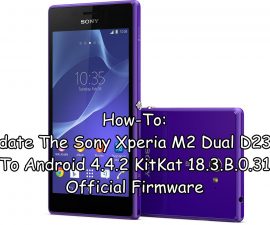Fix Firmware Upgrade Encountered An Issue Message
Samsung has provided the mobile world with some amazing devices that they provide some great firmware support for. All of Samsung’s latest models have Odin Mode which allows users to flash official firmwares on their device manually. Other things you can do in Odin mode are install custom recoveries and rooting packages.
If you want to use Odin mode, you need to install Odin on your PC as well. When you do that, you can connect your device, in Odin mode, to your PC and flash modes and tweaks, including Firmwares, Custom Recoveries, and Kernels.
Firmwares come in a variety of versions, usually for a specific device model, as such it’s easy and even common to mistakenly install the firmware of a different device on another device. If this happens, when you restart your device, you will see on your screen a yellow triangle connected to a PC icon on the right and the device icon on the left and a suggestion that you connect your device using Samsung Kies and then try recovery mode. This is the situation known as soft bricking your device.
If you’ve soft bricked your device, we have the solution for you. Just follow along with our guide below.
Download
Solve This Issue
- Pull out the device’s battery and then wait 10 seconds. While waiting note the devices IMEI/Serial Number.
- Connect the device to a PC.
- Open Samsung Kies
- Go to Tools -> Firmware Upgrade and Initialization.
- Type your device’s mode number. Make sure to use capital letters.
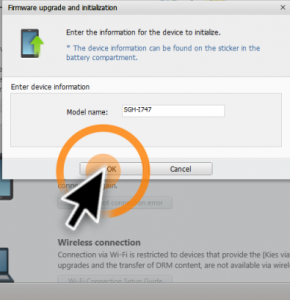
- Enter your devices IMEI/Serial number

- Kies should begin to prepare for the firmware upgrade. Hit okay to start the upgrade and then wait.
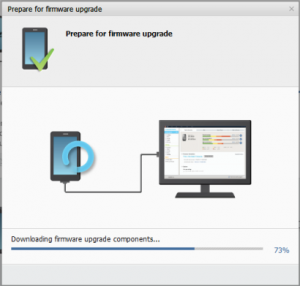
- Kies will begin to download the firmware.
- When the download is done, Kies will prompt you to start the upgrade.
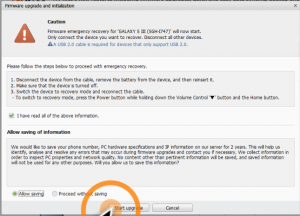
- Kies will again start the firmware upgrade, but this time it will be for Emergence Recovery.
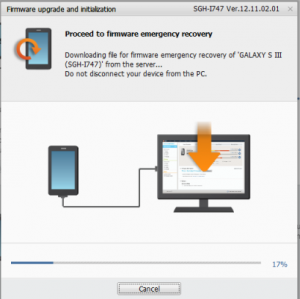
- When the firmware is successfully installed, you will see the following message:
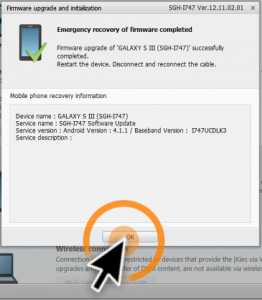
Have you fixed the problem of soft bricking on your phone?
Share your experience in the comments box below.
JR
[embedyt] https://www.youtube.com/watch?v=Th2Jy9QXhxo[/embedyt]