How To Turn Off Facebook Sounds When Using An Android Device
Facebook has been rolling out a lot of updated for their Android and iOS versions. These updates are supposed to make using Facebook on your mobile device more secure. However, some users have been complaining that the updates also include the introduction of a lot of different sounds for every single type of Facebook notification.
If you have an Android device, and are one of those who find the new Facebook notification sounds obnoxious, you’re going to want to pay attention to our post below. Here, were going to show you how you can turn off the Facebook Sounds on an Android Phone. Just in case, were also going to show how you can enable them again.
Turn off Facebook Sounds on Android Phones:
- The first thing you will need to do is open Facebook on your Android phone.
- You should see a 3 line icon on the top right of your Facebook app. Tap this icon.
- You should now see a list of options. Find and tap the option that says App Settings.
- Look for the Sound option and uncheck it. This will disable Facebook sounds. Enable All Facebook Sounds on Android Phones:1. Again, open the Facebook app.
2. Go to the 3 line icon again and tap to see the options.
3. Tap on App settings.
4. Go to the Sound Option and this time check it. Facebook sounds should be enabled again.Have you tried these methods?Share your experience in the comments box below.JR
[embedyt] https://www.youtube.com/watch?v=f6KgtKyWcgE[/embedyt]


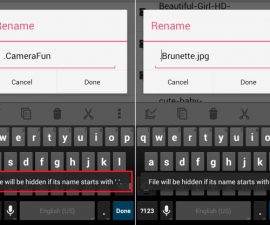



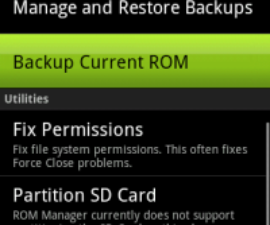
Good easy to follow step by step guide.
Cheers!