Voice Activated Search on Google Assistant, previously known as Google Now, simplifies the way you interact with your Android device. The Google search application, pre-installed on your Android device, provides access to the Google Now feature. With just a tap of the search bar, you can set up Google Now and voice any command. Google Assistant, an upgraded version of Google Now, functions similarly to Siri in iOS and allows you to perform daily tasks such as opening applications, making calls, and sending text messages through voice commands.
By simply saying “OK Google,” you can access Google Now or Google Assistant Voice Activated without even having to touch your phone physically, providing added convenience. To fully utilize this feature, it is important to familiarize yourself with a vast list of voice commands that work best with the application. Once you have mastered these voice-activated commands, carrying out tasks becomes effortless.
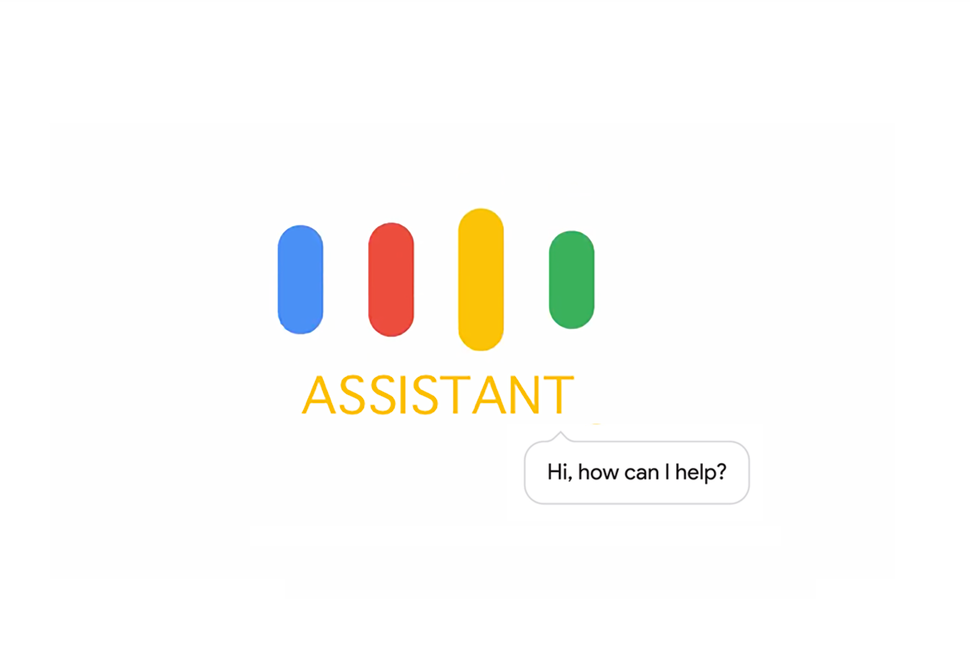
List of Change Google Assistant Voice Activated
We have compiled a comprehensive list of all available Google Now/Google Assistant voice-activated commands for your convenience. Take a moment to review and save these commands for future use. Simply replace the bracketed word in the command and speak to enable its functionality.
Type of Command: Device Control
- Website Access: Launch [google.com]
- Camera: Capture a photo or Take a picture
- Camera Control: Record a video
- Device Control: Activate/Deactivate Bluetooth, Wi-Fi, or Flashlight.
Type of Command: General Information Request
- Age Verification: What is the age of [Bill Gates]?
- Birthplace Query: What is the birthplace of [Bill Gates]?
- Time Query: What is
- the current time in [New York]?
- Search Query: Find tips on [photography/blogging].
- Image Search: Display images of [Burj Khalifa].
- Weather: Umbrella needed today? NYC forecast for the weekend? Current weather outside?
- Stock Price Query: Check the stock price of [Microsoft] or the trading value of [Google].
- Conversion Query: Convert [182 yards] to [miles] or [12 ounces] to [liters].
- Mathematical Calculation: What is [135 divided by 7.5]?
- Website Search: Look for [cow pictures] on [Tumblr].
Type of Command: Productivity Task
- Calculation/Suggestion: What would be the tip amount for [123 dollars]?
- Alarm Setting: Set an alarm for [5:00 am].
- Event Scheduling: Schedule [Dinner with Ronnie, Sunday at 10 pm].
- Reminder: Remind me to [pick up my laptop] at [location] and [time].
- Timer Setting: Set a timer for [20 minutes].
- Schedule Query: Can you show me my schedule for tomorrow?
- Package Tracking: Find my package with the tracking confirmation email in Gmail.
- Note-Taking: Create a note for me.
- Search: Search for [John Snow’s] [contact number].
- Bill-Checking: Display all bills or show bills due this week.
Type of Command: Communication Task
- Message Checking: Can you display my most recent messages?
- Calling: Please place a call to [John Snow].
- Speakerphone: Please place a call to [Randy] and activate the speakerphone.
- Texting: Can you send a message to [Susie/Sister/Mom] saying [You’ve done a great job]?
- Email Sending: Send an email to [John Doe] with subject [Update] and message [We are supposed to meet today.].
- Social Media Posting: Can you post on [Twitter/Facebook]: [I’m going to the United States!]?
- Translation: Can you translate [I am Usama] into Mandarin?
- Hangout: Can you send a hangout message to [Ali Raza]?
- Application Messaging: Send [Viber/WhatsApp/WeChat/Messenger/Line etc.] message to [Drake] “I’m about to reach. Please wait for me.”
Type of Command: Navigation/Travel Tasks
- Location Search: Can you tell me the location of the nearest [BBQ restaurant]?
- Navigation: Please provide directions to [Eiffel Tower].
- Path Setting: Can you set the path to [Laundry shop] for [Car] travel?
- Location Inquiry: Can you tell me where [the Louvre] is located?
- Menu Display: Can you display the menu for [BBQ Tonight]?
- Place Contacting: Please make a call to [The Museum].
- Flight Information: Can you please display my flight information?
- Hotel Location Check: Can you tell me where my hotel is located?
- Tourist Recommendation: Recommend popular tourist attractions nearby.
- Translation Query: Can you please translate [Good Morning] into [Tagalog]?
- Currency Conversion: Can you convert [50,000 USD] to [Pounds]?
- Flight Status Query: Can you tell me the status of [Qatar] flight [732]?
- Restaurant Search: Show nearby restaurants from my hotel.
Type of Command: Entertainment Tasks
- Game Playing: Can you please start a game of [tic-tac-toe]?
- Music Playing: Can you please play some music?
- Music Control: Play the next/previous song or pause the current song.
- Movie Watching: Play [Minions Movie] using your Play account.
- Song Identification: Can you tell me the name of this song?
- TV Audio: Can you play the audio from the TV?
- Singer’s Discography Query: Can you list the songs sung by [Pharrell William]?
- Book Reading: Can you please read [Harry Potter] for me?
- Live Score Query: Check the live score of the [Pakistan vs India] cricket match.
Type of Command: Sports-related Tasks
- Live Score Query: Give me score updates of the [England vs Australia] match.
- Team Query: Which team does [Virat Kohli] belong to?
- Victory Query: Can you please tell me the winner of [ICC T20 World Cup]?
- Ranking Query: Check the position of [Giants] in [MLB] standings.
- Event Schedule Query: Check the date of [World Cup 2017 Final] please.
- Fixture Query: Can you please tell me the date of the next [Cricket] game?
Title Rewritten: Commands for Fun Activities (Bonus)
- Animal Sound Query: Can you please tell me the sound that a [monkey] makes?
- Coin Toss: Can you toss a coin?
- Dice Roll: Can you please roll a dice?
- Trivia Query: Which number is considered to be the loneliest number?
- Request for Action: Prepare a sandwich for me, please. / Could you make me a sandwich?
- Inquiry: Who is in the first position?
- Joke Request: Can you please tell me a joke?
- Location Query: Can you please tell me my current location?
Learn more: Discover the Google Apps Installation Devices Updated and Google Pixel App Launcher on Android APK.
Feel free to ask questions concerning this post by writing in the comment section below.






