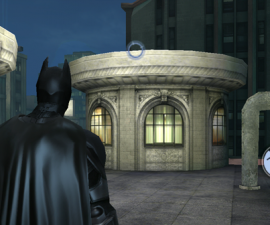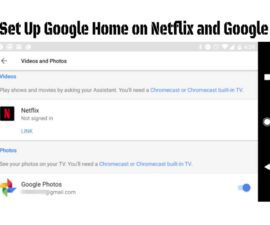Play Pokemon Go has taken the internet by storm and requires a lot of movement to catch the Pokemon. However, it’s possible to catch Pokemon without moving on Android by using mods, taking advantage of the platform’s flexibility.
Numerous Pokemon Go hacks have been created by players attempting to beat the system, and they’re available for all mobile platforms. However, this post will focus on a hack for non-rooted devices, noting that rooted hacks have more features.
If you’re an average Android user, the non-rooted Play Pokemon Go hack is the best option. Going with a rooted Pokemon Go Android hack requires custom recovery, which can be inconvenient. This method, on the other hand, works on any Android device, and simply following the steps below will enable you to play Pokemon GO without moving.

Configure Play Pokemon GO GPS hack on Android without Root access
- Start by downloading and installing the two apps mentioned in the previous step.
- Go to Settings → About Phone → Activate Developer mode by tapping on Build number seven times.
- Go back to Settings → Developer options. Find ‘Select mock location app’ and choose Fake GPS JoyStick (previously known as FlyGPS).
- Return to Settings → Location and set the GPS mode to High accuracy.
- After returning to the home screen, launch the Fake GPS app (formerly known as Fly GPS) and select your desired location by clicking on it and then tapping on the map icon.
- After clicking the map icon, a green icon will appear on the map. Simply tap on ‘Start’ to begin.
- Return to the app drawer, launch Pokemon Go, and you’ll notice the joystick at the top of the screen simulating movement.
This method has a success rate of 100% even after the latest update. If you encounter the ‘GPS signal not found’ error while using the hack, click here for a resolution. A word of advice: don’t move too quickly while checking the app to avoid getting banned.
Feel free to ask questions concerning this post by writing in the comment section below