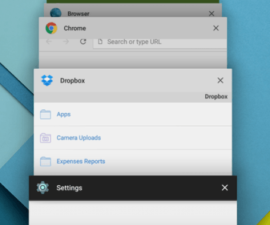Google GApps For Installation
Google has now rolled out the latest version of Android, Android 5.1 Lollipop. This update has some improvements from the previous Android 5.0 Lollipop which enhance performance and battery life.
Changes have also been made to the quick setting icons and the animations in the clock app. Revamps have been made to screen pinning and the update also introduces device protection.
With this release of official firmware for Android 5.1, CyanogenMod also updated their ROM. CyanogenMod 12.1 is based on Android 5.1.1 Lollipop. If your device is not getting an official release to Android 5.1, you can use this ROM to update it anyway. Most developers use CyanogenMod as the basis for their custom ROM’s and ParanoidAndroid, SlimKat and OmniROM also have ROMS based on Android 5.1/5.1.1 Lollipop.
Custom ROMS are quite close to pure stock Android, they just take out the bloatware apps. With Custom ROM’s you install apps on your own and to pave the way for these apps, you need to have loaded Google GApps.
Google GApps are packages from Google Applications which are pre-installed with stock Android firmware. The apps included are Google Play Store, Google Play Services, Google Play Music, Google Play Books, Calendar and a few more. These apps are necessary in Android devices as they serve as the base for other apps, without these, certain apps will crash.
Here is a comparison chart of GApp Packages that shows what apps are in each package. Choose which one seems to suit your needs best.

- PAGappsPico Modular Package
This Pico version of PA GApps has only the absolute minimum Google applications: Google system base, Google Play Store, Google Play Services, and Google Calendar Sync. If you only want the basic Google apps and don’t care for the others, this is the package for you. Size: 92 MB: Download | Modular Pico (Uni – 43 MB) – Download
- PAGappsNano Modular Package
This version is intended for users who want to use the minimum possible Google GApps that have the “Okay Google” and “Google Search” features. Other then the Google system base, you get off-line speech files, Google Play Store, Google Play Services and Google Calendar Sync.
Size: 129 MB | Download
- PAGappsMicro Modular Package
This package is for legacy devices which have small partitions. This package includes Google system base, Google Play Store, Gmail, Google Exchange Services, off-line speech files, Face Unlock, Google Calender, Google Text-to-speech, Google Search, Google Now Launcher and Google Play Services.
Size: 183 MB | Download
- PAGappsMini Modular Package
This is for users who use limited Google applications. This includes almost all basic Google applications such as core Google system base, Google Play Store, Google Play services, off-line speech files, Google Calendar, Google+, Google Exchange Services, FaceUnlock, Google Now Launcher, Gmail, Google (Search), Hangouts, Maps, Street View on Google Maps, YouTube and Google Text-to-Speech,
Size: 233 MB | Download
- PAGappsFull Modular Package
This one is similar to stock Google GApps with the only things missing being Google Camera, Google Sheets, Google Keyboard and Google Slides.
Size: 366 MB | Download
- GappsStock Modular Package
This is the stock Google GApps package with all Google applications. If you don’t want to miss out on any of the apps, this is the package for you.
Size: 437 MB | Download
Which of these GApp packages have you used?
Share your experience in the comments box below.
JR