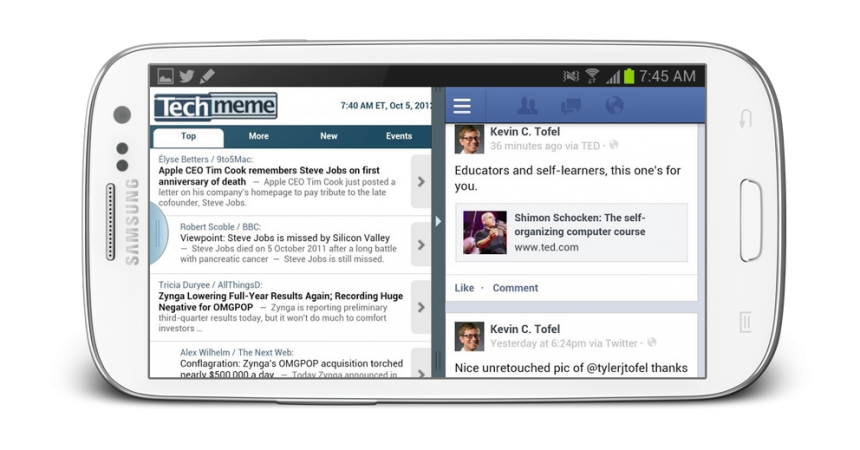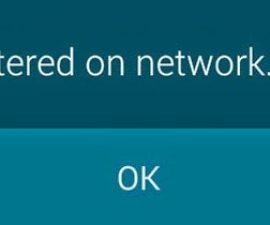Get Multi-Window Features On Any Android Device
In this guide, we’re going to show you how you can get and use the Multi-Windows feature on any Android device – smartphones and tablets.
Before we begin, this method we’re going to show you needs your device to be rooted. So if you don’t already have root access on your device, go root it.
Download:
Add Multi-Window on Any Android Smartphone/Tablet:
- Go to Play Store. From there, download and install ES File Explorer app.
- Open ES File Explorer and go to downloads folder.
- You should find the Xposed Installer and Multi Window files here.
- Install both files one at a time .
- When the installation is completed, open Xposed Installer.
- From the Xposed Installer menu choose Framework->Install Updates.
- Update will be installed. When the process is through, you should see a pop-up appear saying that you should restart your device. Do not tap.
- Instead, tap on Xposed menu and choose downloads.
- Tap on search and find and select “Xmultiwindow”
- From the “Xmultiwindow” menu swipe to left and go to version->Download->Install.
- Return to Xposed installer menu and choose modules. Make sure that “Xmultiwindow” is checked.
Do you have Multi-Window on your Android device?
Share your experience in the comments box below.
JR
[embedyt] https://www.youtube.com/watch?v=CcPcjMMwYjM[/embedyt]