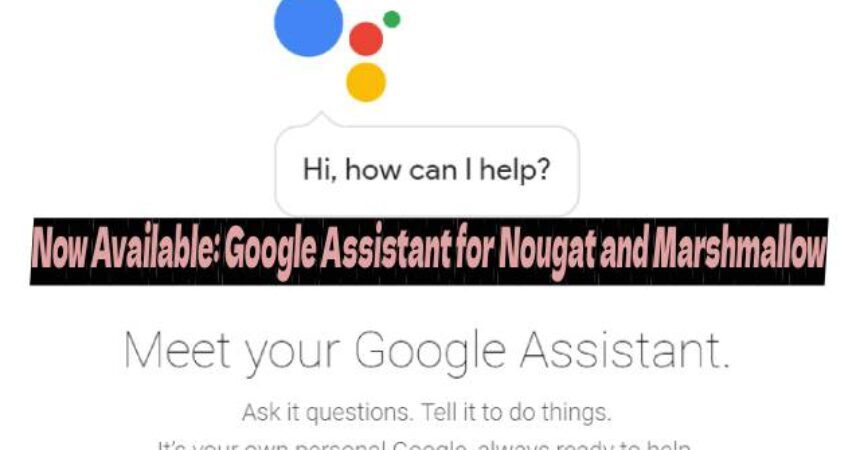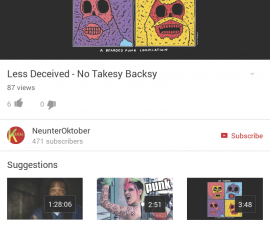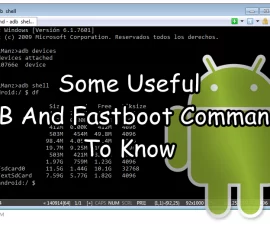Exciting news for Android users eager to experience the trendy AI feature, Google Assistant, initially launched with Google Pixel devices. This sought-after feature will soon be available on smartphones running Android Nougat and Android Marshmallow. However, only select high-end devices operating on these two operating systems will receive the update, particularly those running Android Nougat.
Now Available: Google Assistant for Nougat and Marshmallow – Overview
Initially, the Google Assistant will roll out to devices in the USA, followed by English language support versions for users in Canada, the United Kingdom, and Australia. If all goes according to plan, Germany will receive the German language support version of Google Assistant. In the following months, the update will gradually expand to additional regions. If your country is not listed here, you may need to wait a few months to access Google Assistant on your smartphone.
AI assistants have become a trending topic in events, with various companies working to integrate this feature into their devices. Google introduced its voice-based AI assistant, Google Assistant, alongside the Google Pixel devices last year. This assistant aims to help users with daily tasks, similar to Siri on Apple devices. In a similar move, HTC announced the HTC Sense Companion at the beginning of the year with the HTC U Ultra, while Samsung is gearing up to unveil its AI assistant, Bixby, with the upcoming Galaxy S8. With the growing competition and companies launching their own AI assistants, Google seeks to maintain its dominance in this field by offering users a glimpse of the capabilities of Google Assistant.
Experience the next level of convenience and efficiency as Google Assistant becomes available for Nougat and Marshmallow devices. Elevate your Android experience with intuitive smart functionality that seamlessly integrates into your daily routine, making tasks simpler and more streamlined than ever before!