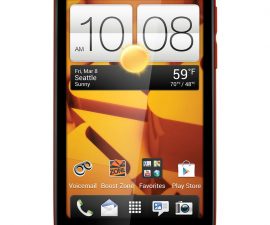One Click Tool To Easily Root LG Devices Running On KitKat/Lollipop
If you have an LG device that runs Android KitKat or Lollipop and are looking for a way to gain root access in order to add some customizations and tweaks to your device, we have a great method for you.
You can use the One-Click Root Tool to easily root many LG devices. Here is a complete list of LG devices that can use this tool.
- LG G3 (All Variants) LG G3 Beat (All Variants)
- LG G2 (All Variants)
- LG G2 Mini (All Variants)
- LG G Pro 2 (All Variants)
- LG G Pad (All Variants)
- LG F60 (All Variants)
- LG L90 (All Variants)
- LG Tribute (All Variants)
- LG Spirit (All Variants)
- LG Volt (All Variants)
- LG G Vista (All Variants)
- LG MS395/D393
Prepare your device:
- First of all, make sure that your device is one of those used above. Using this with other devices could brick the device.
- Make sure that your phone battery is charged to at least more than 50 percent. This is to prevent you from running out of power before the process finishes.
- Back up all important SMS messages, call logs, contacts and media content.
- Have an original data cable to connect your phone and a PC.
- Disable Firewall and any Anti-virus programs first. You can turn them back on when installation is finished.
- Enable USB debugging by going to Settings>About Device. In About Device, look for the build number. Tap the build number 7 times to activate Developer Options. Go back to Settings and click on Developer Options>Enable USB debugging.
- Download LG USB drivers onto your PC.
Note: The methods needed to flash custom recoveries, roms and to root your phone can result in bricking your device. Rooting your device will also void the warranty and it will no longer be eligible for free device services from manufacturers or warranty providers. Be responsible and keep these in mind before you decide to proceed on your own responsibility. In case a mishap occurs, we or the device manufacturers should never be held responsible.
Root LG Phones On KitKat/Lollipop With One Click Tool
- First, you need to download exe .
- Using the date cable, connect your LG phone to your PC.
- Run LG One Click Root Installer.exe file
- Follow on-screen instructions to root the phone.
- If your device isn’t recognised by the PC, try switching between MTP and PTP mode.
- If you get an error message“MSVCR100.dll is missing”, you need to install Visual C++ Redistributable. Get it here: 32 Bit | 64 Bit
- If by chance you want to unroot your device, use SuperSu settings

Have you used to One-Click Root Tool on your LG device?
Share your experience in the comments box below.
JR
[embedyt] https://www.youtube.com/watch?v=-utlV8jv5tg[/embedyt]