Update To Android 5.0.1 Lollipop An AT&T Galaxy S4
Samsung has been updating a lot of their devices to Android 5.0.1 Lollipop. For their Samsung Galaxy S4, the international variants began receiving this update starting February 19.
Today, Samsung began releasing the update for their Galaxy S4 variant with AT&T. In this post, were going to show you how you can update your AT&T Galaxy S4 to Android 5.0.1. Follow along.
Prepare your phone:
- This guide should only be used with the AT&T Galaxy S4
- Charge device so battery has at least over 60 percent of its power.
- Back up all important SMS messages, call logs and contacts as well as important media content.
- Back up the EFS partition of device.
- If you have a custom recovery installed, create a Nandroid backup.
- If your device is rooted, use Titanium Backup on your apps, system data and any other important content.
Note: The methods needed to flash custom recoveries, roms and to root your phone can result in bricking your device. Rooting your device will also void the warranty and it will no longer be eligible for free device services from manufacturers or warranty providers. Be responsible and keep these in mind before you decide to proceed on your own responsibility. In case a mishap occurs, we or the device manufacturers should never be held responsible.
Download:
- Odin3 v3.10.
- Samsung USB drivers
- Firmware file
Install:
- Wipe the device completely in order to have a clean installation.
- Open Odin3.exe.
- Put the device into download mode by first turning it off and then waiting for 10 seconds. Then turn it back on by pressing and holding the Volume Down, Home, and Power buttons at the same time. When you see a warning, press the Volume up button.
- Connect device to PC.
- If connection was made properly, Odin should automatically detect device and ID:COM box will turn blue.
- If you have an Odin 3.09 or 3.10.6, go to the AP tab. If you have Odin 3.07, go to PDA tab.
- From AP/PDA find and then choose the firmware.tar.md5 or firmware.tar file that you downloaded.
- Make sure your Odin’s options match the ones in the photo below.
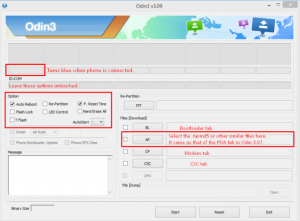
- Hit start to begin flashing. Your device should automatically reboot when flashing is complete.
Do you now have Android 5.0.1 Lollipop on your AT&T Galaxy S4?
Share your experience in the comments box below.
JR
[embedyt] https://www.youtube.com/watch?v=NtubVbS-Ge8[/embedyt]






