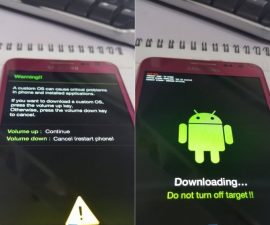How to Root Sony Xperia Z
Root Sony Xperia Z is method for Sony Xperia Z models C6602 and C6603, may it be Unlocked or Locked Bootloaders.Sony’s flagship device and is full of distinct features including a dust proof and water proof body. The device has an internal memory of 16 GB, with a RAM of 2 GB and runs on Quad-core processor. It has a capacitive touchscreen display of 5” Full HD TFT with 441 ppi, and comes with a new design.
The phone has big-time specs that outweigh all its other competitors. It is the first image sensor in the world with HDR video. The device has a back camera with 13.1 MP and a front camera with 2.2 MP.
Sony Xperia Z first runs on Jelly Bean, Android 4.1.2 and updated to Android 4.2.2 including its firmware to version 10.3.1A.0.244 and 10.3.1.A.2.67. A previous tutorial posted about how to gain root on Android 4.1.2 without the firmware. This time, we are going to include the firmware due to public demand.
You can use this method for Sony Xperia Z models C6602 and C6603, may it be Unlocked or Locked Bootloaders.
Let’s start with the rooting process first.
Root Sony Xperia Z Pre-requisites to follow:
- Battery need to charged to more than 60%
- We highly recommended to backup all your important data like contacts, messages and call logs.
- The original data cable should used in connecting your device to the computer.
- Disable firewall or antivirus.
- The device should be running on Android 4.2.2 Jelly Bean Firmware.
- This is a risky method and the methods used have nothing to do with Sony as the manufacturer. Should any mishap occur we shall not held liable.
- Make sure you follow the instructions to the letter.
Things to download:
- Install Sony Flashtool
- Install USB Drivers
- Download XperiaZ_C660X_KernelOnly_10.3.A.0.423_Generic_NL-ftf here
- DooMLoRD_Easy_Rooting-Toolkit_v18_perf-event-exploit.zip here
Download each file according to your firmware.
How to Root
- After installing the Flashtool, move the file, XperiaZ_C660X_KernelOnly_10.3.A.0.423_Generic_NL.ftf to the Flashtool>Firmware folder which is found in the directory where Flashtool was installed.
- Launch Flashtool and click on the lightning button found on the upper left. Choose flash mode and XperiaZ_C660X_KernelOnly_10.3.A.0.423_Generic_NL.ft and click flash.
- Loading the firmware usually takes time. When it prompts you to connect your device, switch the device off by pressing Volume down. While doing this, connect your device to the computer. Your device will be connected through Flash mode.
- The flash process will begin as soon as Flash mode detects your device. A message indicating that the Flashing is finished will appear when the process is finished.
- Now, close the Flashtool. This is an important part to remember.
- Reconnect your device to the computer. Enable USB debugging in the Developer Options in the setting of your phone.
- Extract the DooMLoRD_Easy-Rooting-Toolkit_v18_perf-event-exploit.zip file from where you downloaded it to any drive you want it installed.
- Find the runme_OSversion file and run it. A rooting toolkit will be executed and will begin to root your device.
- The device will restart as soon as rooting finishes. Check SuperSu app in the app drawer after rooting.
- Download the specific Kernel file according to the previous firmware of you device.
- Re-open the Flashtool and flash the new kernel following steps 2 and 3.
- Turn your device on after flashing.
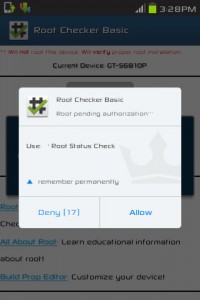
Have you root Sony Xperia Z ?
Share your thoughts and experiences in the section below.
EP
[embedyt] https://www.youtube.com/watch?v=E9fSuTZEBBI[/embedyt]
![Quickly Root Sony Xperia Z C6602/3 With Android 4.2.2 [10.3.1.A.0.244 / 10.3.1.A.2.67] Firmware Quickly Root Sony Xperia Z C6602/3 With Android 4.2.2 [10.3.1.A.0.244 / 10.3.1.A.2.67] Firmware](https://www.android1pro.com/wp-content/uploads/2016/02/A1-1-2-860x450.jpg)