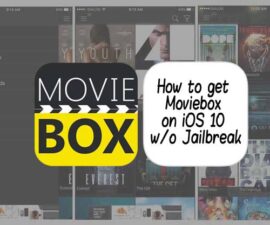One-Click Root For LG G3 All Variants
If you have an LG G3 and you want to go beyond manufacturer boundaries and test the limits of the device, you’re going to have to get it rooted.
We’ve found a one-click root tool called IOroot which can root the LG G3 and in this guide, we’re going to show you how to use it.
Before we begin however, we want to explain to any newbies out there what rooting your phone means and why you might want to have it for your LG G3.
Rooting does the following:
- Gives you complete access to phone data that would otherwise be locked by manufacturers.
- Removes factory restrictions
- Allows for changes to be made to the internal system and the operating systems.
- Allows you to install performance enhancing applications, remove built-in applications and programs, upgrade the devices battery life, and install app which need root access.
- Allows you to modify the device using mods and custom roms.
It’s a good idea to have a custom recovery installed when you flash custom roms in your phone. This will allow you to back up your current ROM and go back to it if something goes wrong with the installation of the new ROM.
Here are some other early preparations you might want to take before you root your LG G3.
- Make sure your phone is an LG G3. Using this method could brick other devices.
This guide and IOroot will work with:
- International LG G3 D855.
- Canadian LG G3 D852
- Korean LG G3 F400/400K/400L
- Have LG USB drivers installed.
- Charge your device to at least 80 percent to ensure no power issues during rooting.
- Make sure that USB Debugging Mode is enabled
- Go to Settings -> Developer Options ->USB debugging.
- If there is no Developer Options in your Settings, try Settings -> about device and then tap the “build number” seven times
- Enable flight mode. If you have a Verizon LG G3, the equivalent to flight mode would be Ethernet mode.
- Remove all PIN/Pattern locks.
- Go to display settings and change screen on time to 4-5 minutes.
- Have an OEM data cable to connect the phone to a PC.
- Disable anti-virus and firewalls on the PC.
Note: The methods needed to flash custom recoveries, roms and to root your phone can result in bricking your device. Rooting your device will also void the warranty and it will no longer be eligible for free device services from manufacturers or warranty providers. Be responsible and keep these in mind before you decide to proceed on your own responsibility. In case a mishap occurs, we or the device manufacturers should never be held responsible.
Root LG G3 using IOroot:
- Download IOroot.zip file and extract on desktop. here
- Connect the LG G3 to the PC now.
- Run root.bat or root.sh from the extracted .zip file.
- When CMD appears and your phone is properly connected, hit Enter key or any other key.
- Wait and the tool will the rest.

Do you have a rooted LG G3?
Share your experience in the comment section box below.
JR
[embedyt] https://www.youtube.com/watch?v=KijSEtdIOJs[/embedyt]

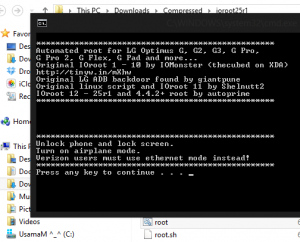



![Quickly Root Sony Xperia Z C6602/3 With Android 4.2.2 [10.3.1.A.0.244 / 10.3.1.A.2.67] Firmware Quickly Root Sony Xperia Z C6602/3 With Android 4.2.2 [10.3.1.A.0.244 / 10.3.1.A.2.67] Firmware](https://www.android1pro.com/wp-content/uploads/2016/02/A1-1-2-270x225.jpg)