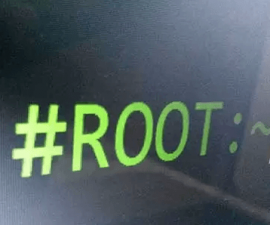Root Samsung’s Galaxy Tab A
The Galaxy Tab A is a new addition to Samsung’s tablet line up. There are two different variant’s the 8.0 and 9.7 and this post will be focusing on the 8.0.
The Galaxy Tab A 8.0 runs on Android 5.0.2 straight out of the box. There is a variant with and without an S-Pen. A Tab A 8.0 without an S-Pen has the model numbers T350/355. With an S-Pen has P350/355.
If you want to root your Galaxy Tab A 8.0, we have a method for you. Follow along with our guide below and root a Galaxy Tab A 8.0 SM-T350 (WiFi), T355(3G LTE) and SM-P350(WiFi), P355(3G LTE) using CF-Autoroot. Note: Your device should either be running Android 5.0.2 or 5.1.1 Lollipop.
Note: The methods needed to flash custom recoveries, roms and to root your phone can result in bricking your device. Rooting your device will also void the warranty and it will no longer be eligible for free device services from manufacturers or warranty providers. Be responsible and keep these in mind before you decide to proceed on your own responsibility. In case a mishap occurs, we or the device manufacturers should never be held responsible.
How To: Root A Samsung Galaxy Tab A T350/355, P350/355 That Is Running On Android Lollipop
- The first thing that you need to do is download the appropriate CF-Autoroot file for your device. Do so, here: CF-Autoroot.tar file for SM-T350/355, SM-P350/355
- NOTE: Do not extract file that you downloaded. Instead keep it as it is in the .tar format.
- After you have downloaded the appropriate CF-Autoroot file for your device, you need to extract and install CF-Autoroot onto your device.
- When you have installed CF-Autoroot, use it to root your device.
- When you have rooted your device using CF-Autoroot, you can then verify root access by going to the Google Play Store and downloading and installing the Root Checker application
Have you got root access on your Galaxy Tab A 8.0?
Share your experience in the comments box below.
JR