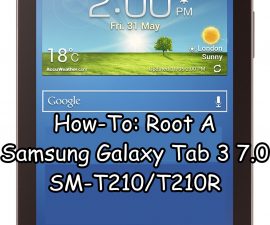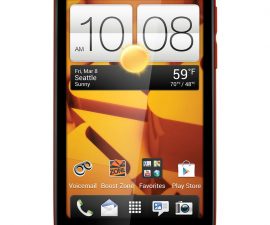Root A Galaxy S4 Mini Duos
Samsung has released an update to Android 4.4.2 KitKat firmware for many of their devices. The firmware is based on build number XXUCNG2. If your one of those who got and installed this update, you might be looking for a way to root your device. In this guide, we’re going to show you how to root a Galaxy S4 Mini Duos GT-I9192 running Android 4.4.2 KitKat XXUCNG2 firmware.
Prepare your phone:
- This guide is only for a Galaxy S4 Mini Duos GT-I9192. Do not use it with other devices
- Charge your battery so that it has 60 percent of its life.
- Have an original data cable that you can use to connect your phone and a PC
- Have a backup of your mobile’s EFS data.
- Back up all your important messages, contacts, and call logs.
- Turn off or disable Samsung Kies and any Anti-Virus software you have. These can interfere with the functioning of Odin 3 which you need during this process.
Note: The methods needed to flash custom recoveries, roms and to root your phone can result in bricking your device. Rooting your device will also void the warranty and it will no longer be eligible for free device services from manufacturers or warranty providers. Be responsible and keep these in mind before you decide to proceed on your own responsibility. In case a mishap occurs we or the device manufacturers should never be held responsible.
Download:
- Download and extract Odin3 v3.09.
- Download and Install Samsung USB drivers
- Download and extract CF Autoroot package zip file
Root Samsung Galaxy S4 Mini I9192 Android 4.4.2 KitKat:
- Open Oding3.exe on your PC
- Put your phone into download mode by turning it off and waiting for 10 seconds. Then, turn it back on by pressing and holding the volume down, home button, and power key at the same time. When you see a warning, let go and then press volume up to continue.
- Connect your phone and the PC.
- When Odin detects your phone, the ID:COM should turn blue.
- If you have Odin 3.09, hit the AP tab. If you have Odin 3.07, hit the PDA tab.
- From the AP/PDA tab, select the extracted Auroroot.tar.md5 file that you downloaded.
- After selecting the file, all other options should remain the same. To make sure, compare your Odin to the photo you see below:
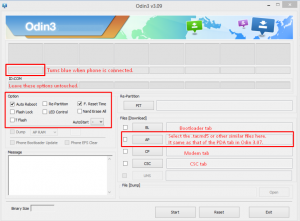
- Hit start and wait for the rooting process to finish. When it finishes, your phone should restart.
- When your phone restarts, remove it from your PC.
How to Verify Root Access now?
- Go to the Google Play Store on your Galaxy S4 Mini Duos.
- Find “Root Checker“and install.
- Open Root Checker.
- Tap “Verify Root”.
- You will be asked for SuperSu rights, tap “Grant”.
- You should now see: Root Access Verified Now
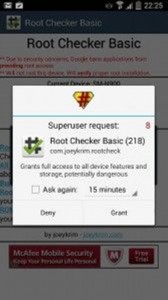
Have you rooted your Galaxy S4 mini?
Share your experience in the comments box below.
JR
[embedyt] https://www.youtube.com/watch?v=A0uJw6Mr6wY[/embedyt]