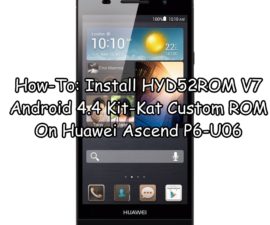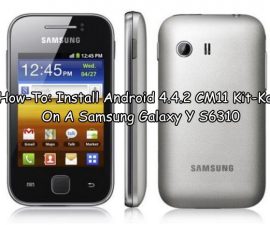The LG G5, which is LG’s current high-end smartphone, initially came with Android Marshmallow. While LG intends to release updates for Android 7.0 and 7.1 Nougat for the G5, the rollout is currently limited to a small group of users in LG’s home country. It may take some time before the update becomes available to all users worldwide. The LG G5 boasts impressive hardware and is a popular choice for those who enjoy modifying their devices beyond their original capabilities.
There is an unofficial version of CyanogenMod 14.1, which is based on Android 7.1 Nougat, available for the LG G5 models H850 and H830. If you’re not satisfied with your device’s official firmware or enjoy customizing your device’s software, CyanogenMod 14.1 is a great choice for you at the moment. While some features may still be buggy, the main features are working properly. As an experienced Android user, dealing with a few crashing features should not be a major issue for you. In this article, we will guide you through the process of installing Android 7.1 Nougat on LG G5 models H850 and H830 using the CyanogenMod 14.1 custom ROM.
Safety Measures
- This guide is for LG G5 models H850 and H830 only. Don’t use it on other phones, as it could brick them. If your LG G5 has a different model number, don’t follow these instructions.
- Before starting the flashing process, make sure your LG G5 has a battery level of at least 50%. This is necessary to ensure that your device remains powered on during the flashing process.
- Before starting the flashing process, make sure your LG G5 has a battery level of at least 50%. This is necessary to ensure that your device remains powered on during the flashing process.
- Install a custom recovery called TWRP on your LG G5. This can be done using a specific process called flashing.
- Backup Nandroid with TWRP and save to computer. This is important for restoring everything if a new ROM causes issues.
- Backup important data like text messages, call logs, and contacts. Use device backup or a third-party app.
- Flash ROM at your own risk; TechBeasts/ROM devs are not responsible for mishaps.
LG G5 (H850/H830): Flash CyanogenMod 14.1 with Android 7.1 Nougat
- Please download the CyanogenMod 14.1 Custom ROM for Android 7.1 Nougat using the “.zip” file extension. CM 14.1 for H850 | CM 14.1 for H830
- Please download the “Gapps.zip” file specifically designed for Android 7.1 Nougat (ARM64) as per your preference.
- Please transfer both the downloaded files, i.e., the CyanogenMod 14.1 Custom ROM and the Gapps.zip file, to your phone’s internal or external storage as per your preference.
- Please turn off your phone and then restart it into the TWRP recovery mode by pressing the volume buttons as per the required combination.
- As soon as you enter the TWRP recovery mode, select the “wipe” option and then proceed with a factory data reset.
- Next, return to the main menu in TWRP recovery and select the “Install” option. Then, navigate to the location where you saved the ROM.zip file, select it, and swipe to confirm the flashing process. Afterward, complete the installation.
- Navigate to the location where you saved the Gapps.zip file and select it.
- Once the Gapps.zip file has been successfully flashed, go back to the main menu in TWRP recovery.
- Select the “Reboot” option from the main menu.
- Congratulations, your LG G5 is now running CyanogenMod 14.1 Android 7.1 Nougat! Enjoy using the latest Android version on your device.
Feel free to ask questions concerning this post by writing in the comment section below.