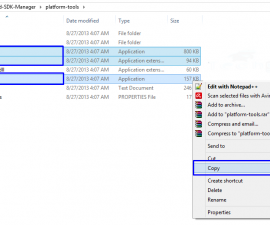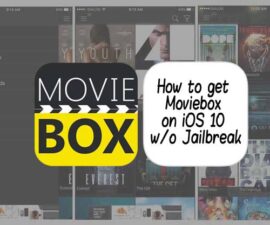Encountering iPhone Siri App errors on iOS 10? Our solution guide has you covered. Get step-by-step instructions to fix any issues and get your voice assistant up and running smoothly once again.
Learn how to fix the iOS 10 Siri “Sorry, You’ll Need To Continue In The App” error on multiple Apple devices, including iPhones, iPads, and iPod Touches, in this guide. These solutions will help you avoid this frustrating error and streamline your device’s performance.
Maximize the capabilities of Siri’s third-party app integration on iOS 10 by resolving the “Sorry, You’ll Need To Continue In The App” Error. Check out our step-by-step guide for practical solutions that will help you solve this annoying issue and enhance your overall user experience.

Maximize Siri’s capabilities by exploring a variety of third-party apps that are compatible with it. Check out our curated list of these apps to access various features and functions hands-free via voice command.
iOS Enabling App
Save time and boost productivity by utilizing Siri’s third-party app support feature on iOS 10. Here’s a step-by-step guide that walks you through the process of enabling this feature and accessing a range of useful apps by voice command.
- Once you have the required apps, activate Siri’s app support in iOS 10 by following these steps.
- Access the Settings app and proceed to select Siri.
- Select App Support.
- Activate Siri support for your favorite third-party app by toggling on the switch found on this page.
Fixing iPhone Siri App iOS 10: “Sorry, You’ll Need To Continue In The App”
- Check that Siri has permission to access specific apps for seamless functioning. Simply navigate to Settings > Siri > App Support and enable the relevant permissions.
- If the initial solution fails, delete and reinstall the app causing the error. Then, toggle on the app switch in Settings > Siri > App Support to allow Siri to access relevant permissions.
Follow the provided solutions to fix the iOS 10 Siri “Sorry, You’ll Need To Continue In The App” Error. Grant app permissions, reinstall the app, and enable and disable Siri. Check for updates and contact the developer for further assistance. Optimize Siri’s third-party app integration for efficient device performance.
Also, check out the GM Update on iOS 10 – Link here
Feel free to ask questions concerning this post by writing in the comment section below.