Installing Apps Using ADB Tutorials
If you want to push app files to your Android device, set up ADB and use it.
ADB or also known as Android Debug Bridge is a program to help you push app and install it easily. This is very helpful especially to those who work with apks regularly.
To do this, simply connect your phone to a computer and enable debugging. Download the Android SDK on the computer and install it.
After installing SDK, find the Android SDK Manager in the program files/android-SDK folder and launch it. Make sure that the tools checkbox is ticked and click ‘install’.
Wait for the installation to be completed. Find the adb.exe in the program files/android-SDK/platform-tools. Then while holding down the ‘shift’ key, right click on it.
Share your experience and questions. Comment in the section below.
EP
[embedyt] https://www.youtube.com/watch?v=aIeGfroTThw[/embedyt]



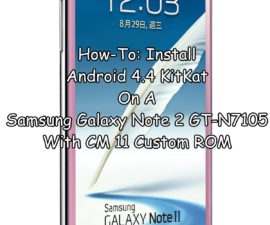
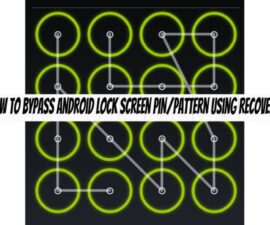

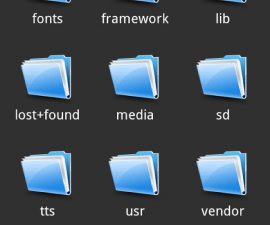
Awesome tutorial that worked
Thanks Team
Sure with pleasure.
Enjoy!