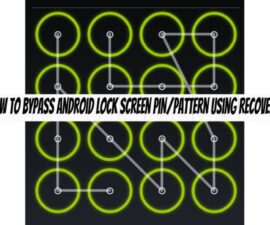How to hacking and tweaking a device
There are 5 things to remember when you are hacking a device. This is useful to both the beginner and the experienced.
Hacking #1: Keep Yourself Updated With Custom ROMs
For Android phone enthusiasts, it is a big thing to be able to acquire and install custom ROMs. These ROMs are updated faster than you know, even faster than the device’s manufacturer. So, you should keep yourself updated with new releases.
Also, do not forget to have the ROM Manager which is available for free or premium. This tool is essential in covering a wide range of selections of popular and well-run ROMs. Furthermore, updating ROM has been made easy with the help of UI which functions by grabbing the firmware for your device.
Preforming ROM downloads, system backing up and installing new firmware is easy and can be done directly from the touch screen. The free version is a big help. However, should you desire to get automatic notifications, support from developers and new ROMs, you can pay for the premium version.
Hacking #2: Swap default music player
Mobile phones are now sources for music and podcast requirements. Because of this, every mobile phone already has a default player pre-installed to it from Google. However, manufacturers were still able to swap out this default player for their own.
There is now better music player available in the Android Market. The most popular among them are PowerAmp and Winamp. PowerAmp is a music player which is fully featured. It sells at £3.21 which comes with features above the ordinary. PowerAmp has a 10-band equalizer to boost your audio and has a cool display. You can get a free 14-day trial for this app.
Winamp, on the other hand, comes for free. It may not have some features that PowerAmp has but it has features like SHOUTcast radio, it can sync to your desktop wirelessly and can import from you iTunes library including the playlist.

Hacing #3: Update Apps Automatically
Apps are being updated every now and then. Once you have them installed, you will be notified about updates every time an update is available. However, they can become annoying eventually.
Sometimes, users just neglect them but if the apps are not updated every now and then which may cause trouble. To solve this problem, you can simply make use of a feature known as the Automatic Update.
You can do this by going to the Android Market. Go to your list of downloaded apps. Choose the apps that you use regularly and select ‘Allow Automatic Updating’. Just make sure that you don’t do this for the app like Google Voice. Updating them automatically may interfere with some of their functions.

Hacking #4: Altering The Keyboard
Every time a new Android is a release, the Qwerty keyboards is also upgraded, which usually comes with a software. Those who have upgraded to Gingerbread 2.3 are enjoying the advantages of the latest Android keyboard.
For those that have not, there is an easy way to install the latest Qwerty keyboard. And the good news is you don’t need rooting or upgrading firmware. Among the list of upgraded free keyboard in the Market include Go Keyboard, Keyboard from Android 2.3 and Better Keyboard.
To install keyboard, you need to go to the Settings menu and ‘Language & Keyboard’ option. You will notice a list of installed keyboards. Choose the one that suits you and start up the application which involves text input, like an SMS app, and a long-press in the entry of text. Choose ‘Input Method’ and select the new keyboard. You can revert whenever you can by doing the same process.
Hacking #5: Controlling Flash
When it comes to Flash content, Android has the advantage over iOS. Because of Flash, Android can access several websites that Apple’s Safari cannot. Unfortunately, too much of this Flash content can slow down or freeze the web browser.
But not to worry, the solution to this is to control the Flash content. This is done in the Settings menu of the web. Find the Menu>More>Settings and go to the ‘Enable Plug-in’. Tick on it and choose ‘On Demand’ in the next menu.
When you go back to the browser, every Flash content will not start automatically but will first display a green arrow which you will need to press in order to start the Flash plug-in. This will give you quicker loading time without compromising the Flash content needed to display.
Have a question or want to share your experience?
You can do so in the comment section box below
EP
[embedyt] https://www.youtube.com/watch?v=jaUSORVbjtY[/embedyt]