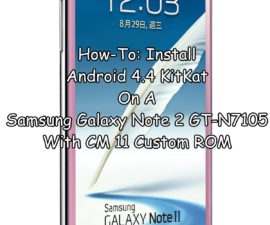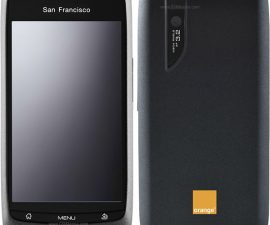How to Disable Boot Animations
In this tutorial, we will teach you how to disable phone boot animations. You can edit build.prop file so you can disable boot animations on your device. This tutorial will teach you how.
Android devices and custom ROMs usually have boot animations as soon as you turn your device on. These animations usually take a few seconds. But you can disable it by editing its build.prop file.

-
Open Build.prop File
Before anything else, your ROM needs to be rooted. When you have made sure your device has been rooted, go to the file manager like the ES File Explorer and navigate to the root directory. You do this by pressing the ‘Favorites’ icon for a few seconds in ES. Proceed then to the ‘System’ folder.

-
Edit Property
Look for the ‘build.prop’ file and click on it. Then, open it in the ‘ES Note Editor’. Scroll down and look for ‘debug.sf.nobootanimation = 0’. If you cannot find this expression, then you can add one by typing, ‘debug.sf.nobootanimation = 1’ at the bottom.
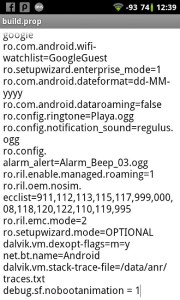
-
Save And Reboot
You can save the file by pressing the menu button, save and reboot. By the time you device is on, you should notice that there is no longer a boot animation. Do not forget to make an android backup before doing this procedure.
Should you have any questions or you want to share your experience,
leave a comment in the comments section below.
EP
[embedyt] https://www.youtube.com/watch?v=1A0xlpsoeFo[/embedyt]