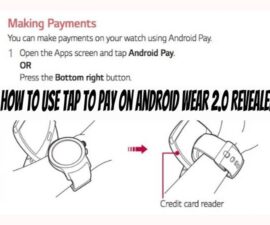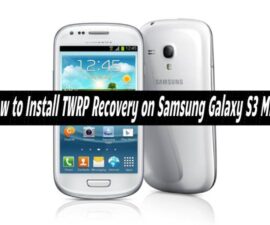How to Use Bixby on Galaxy S8 for Visual Search & Text Recognition. The success of Samsung’s year’s flagship, the Galaxy S8, carries immense weight for the company, especially following the setbacks caused by the Galaxy Note 7. To ensure its triumph, Samsung aims to introduce its own AI virtual assistant, Bixby, akin to Siri on iPhones and HTC’s Sense Companion.
How to Use Bixby on Galaxy S8 – Overview
Bixby is not only intended for online payments but also seamlessly integrates with native apps. Additionally, this also harnesses the power of the Galaxy S8’s camera for purposes like visual search and text recognition. Recent updates reveal that the camera app will feature a dedicated Bixby button, granting the virtual assistant access to the visuals you wish to analyze and search.
Samsung’s Bixby aims to enhance user experience by seamlessly integrating with device apps, making it more intuitive. It not only allows users to seek information and search for items but also enables online purchases. Samsung is actively working on refining and improving the functionality of apps before the release of the Galaxy S8 in mid-April. This timeline provides developers with ample time to enhance Bixby’s standout features, setting it apart from other virtual assistants in the market. With rising competition in the virtual assistant space, Samsung faces the challenge of proving the capabilities of Bixby.
With the introduction of Bixby, Samsung’s cutting-edge AI assistant, the Galaxy S8 is not just a smartphone but a powerful visual search and text recognition tool. It also integration with the Galaxy S8’s camera capabilities allows users to effortlessly search for products, landmarks, or information simply by capturing an image. The advanced technology behind this app ensures accurate and real-time results, making it a game-changer in the world of mobile photography. Samsung has truly elevated the smartphone camera experience, setting a new standard for visual search and text recognition innovation with this app on the Galaxy S8. Get ready to witness the future of intelligent and intuitive smartphone photography!
Feel free to ask questions concerning this post by writing in the comment section below.