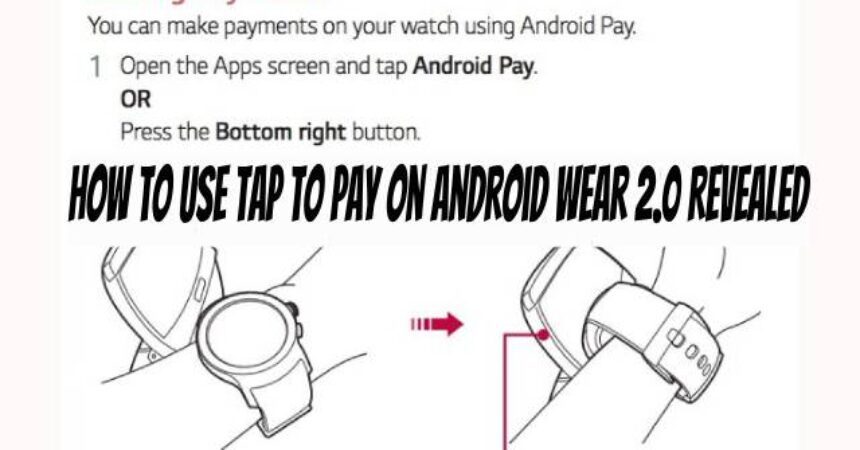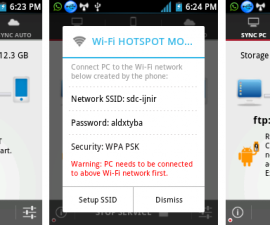Rumors suggest that Google will unveil Android Wear on February 8th or 9th, alongside LG’s announcement of two new smartwatches: the LG Watch Sport and LG Watch Style, the first wearables to feature Android 2.0. Among the new features in Android Wear 2.0 is the introduction of Android Pay, mirroring Samsung’s Samsung Pay. Recently leaked screenshots demonstrate how Android Pay will function on Android Wear 2.0.
How to Use Tap to Pay on Android Wear 2.0 Revealed
To initiate a transaction, open the app and choose the desired payment card. Next, simply tap your NFC-enabled watch against the payment terminal. Once your device is recognized with a green check mark, you can proceed to complete the payment. Additionally, the app allows you to view a summary of your transactions made.
The LG Watch Sport includes a dedicated button for Android Pay, streamlining the process for users to activate the device and complete transactions with a simple tap. This convenient feature highlights the potential for wearables to evolve beyond their current role as fitness trackers, paving the way for a promising future as tech companies continue to enhance and introduce features that cater to consumers’ needs.
In conclusion, the detailed process of utilizing Tap to Pay on Android Wear 2.0 has been unveiled, shedding light on the seamless and efficient way to make transactions using just your smartwatch. Gone are the days of fumbling through your wallet or purse for the right card – with a simple tap of your wrist, you can securely complete purchases wherever contactless payments are accepted.
The convenience of this technology cannot be understated, allowing you to leave your physical wallet at home and rely solely on your wearable device. This not only streamlines the payment process but also adds a layer of security, as your payment information is securely stored on your Android Wear device and protected by encryption technology.
Feel free to ask questions concerning this post by writing in the comment section below.