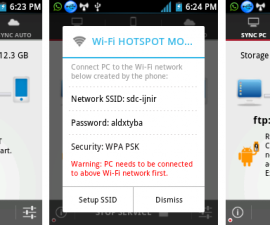Root Xperia Z1
If you want to install apps, mods and custom roms on the Xperia Z1, you will need to root Xperia Z1. There are two tools available to Root Xperia Z1 – the VRoot and 360 Root – and in this guide, we’re going to show you how to use both.
Sony presented their latest flagship, the Xperia Z1, during a press even on September 4, 2013. Out of the box, this device runs Android Jelly Bean 4.2.2.
Before we begin, make sure of the following:
- You have backed up all your important contacts, call logs and messages.
- Your device’s battery has been charges to at least over 60 percent.
Note: The methods needed to flash custom recoveries, roms and to root your phone can result in bricking your device. Rooting your device will also void the warranty and it will no longer be eligible for free device services from manufacturers or warranty providers. Be responsible and keep these in mind before you decide to proceed on your own responsibility. In case a mishap occurs, we or the device manufacturers should never held responsible.
Root Xperia Z1 with a VRoot Tool:
NOTE: This tool is in Chinese, however, you don’t need to worry as you can just follow the steps and screenshots below to root a phone.
- Download and install VRoot on a PC here
- Enable your phone’s USB debugging mode:
- Settings>Developer Options>USB Debugging
- Connect the phone and the PC.
- Open VRoot tool.
- You will see a green button on the tool’s bottom right. Hit it.

- Wait for the first step to be completed.
- When the second stage appears, hit the green button again.

- Your phone should be rooted now.
Root A Sony Xperia Z1 with 360 Root Tool
- Download and install 360 Root tool on a PC here
- Open 360 Root Tool and if you see a prompt to close any conflicting programs, close them.
- Enable your phone’s USB debugging mode:
- Settings>Developer Options>USB Debugging
- Connect the phone and the PC.
- Open 360 Root tool.
- You will see the root button on the tools bottom right corner. Click on it.

- Root process should begin and it should be completed in a few minutes. When it is completed, you will see a finish window.

- Your phone should be rooted now.
Have you rooted your Sony Xperia Z1?
Share your experience in the comments box below.
JR
[embedyt] https://www.youtube.com/watch?v=sQaIrIyjchQ[/embedyt]