Backup EFS For A Samsung Galaxy Note 4
The Samsung Galaxy Note 4 is a nice device out of the box, but if your an Android power user, you’re going to want to go beyond manufacturer specifications.
Before you begin getting root access, flashing custom roms and mods and tweaking your device’s limitations, it is a good idea to back up your device’s EFS partition. The EFS partition has the information about the device’s radia and modem and your IMEI number.
If you mess up your EFS partition, you could end up messing up your IMEI number and your device will lose its phone features – no calls, no SMS and other connectivity parameters. If you accidently flash a file with an invalid kernel or with the wrong bootloader, downgrade your devices firmware, or flash a file that isn’t supported by your device, you will mess up your EFS partition.
So, that’s why it’s a good idea to back up your device’s EFS, but how do you do so? Well one great and easy way is to use a tool developed by Dr Ketan. Follow along with our guide below.
Backup EFS On Samsung Galaxy Note 4
- Download EFS Tool Note 4 and install it on your Galaxy Note 4. You can also download the tool here: | Play Store Link
- Open the application. If you installed it properly you should see it on your devices app drawer.
- Long tap the button that is found in front of your device model number.
- You will be asked for SuperSu rights, grant them and a backup will quickly be made of your EFS.
- A backup folder will be created and placed on the internal SD named MyEFSNote4.
- You can also use the application to restore EFS backup.’

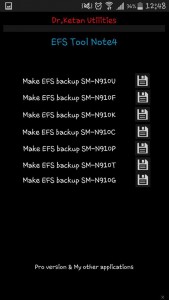
Have you backed up the EFS on your Samsung Galaxy Note 4?
Share your experience in the comments box below.
JR






