Installing Android 5.1.1 Lollipop On A Galaxy S3 Mini
While Google may be installing Android 5.1 Lollipop in their new and their past flagships, Samsung seem to be just too lazy to follow suit. It looks like the Galaxy S3 Mini is going to be left stuck with Android 4.1.2 Jelly Bean.
For disappointed Mini S3 users, a custom ROM might be the only way to get a higher version of Android in their device. New Maclaw studios has come up with just such a ROM. They have a ROM based on CyanogenMod 12.1 which can install Android 5.1.1 Lollipop on a Mini S3.
In this guide, we are going to show you how to install the Android 5.1.1 Lollipop CyanogenMod 12.1 stable custom ROM on the Galaxy S3 Mini I8190, I8190N, & I8190L.
Preparing your phone:
- Before you install this ROM you need to make sure that it’s the right one for your device. Installing a ROM that is not compatible to your device can result in bricking
- Go to Settigs -> About Divice. You should see your device’s model number fromk there.
- If your device is NOT a Samsung Galaxy S3 Mini GT-I8190/N/L, DO NOT install this ROM.
- Make sure you have enough battery life. If your device loses charge before the flashing finishes, you could brick your device.
- Charge your phone to at least over 60 percent
- Make sure you have installed custom recovery on your device.
- Back up your contacts list, call logs, messages and your important media content.
- If your device is already rooted, use Titanium Backup for any important apps and system data.
- If you’re already using a custom recovery, back up your current system using Nandroid Backup.
- The reason you need to back up the mentioned data in Steps 4-6 is because you’re going to need to go through Data Wipes during ROM installation.
- Before you flash the ROM, make and EFS backup.
Note: The methods needed to flash custom recoveries, roms and to root your phone can result in bricking your device. Rooting your device will also void the warranty and it will no longer be eligible for free device services from manufacturers or warranty providers. Be responsible and keep these in mind before you decide to proceed on your own responsibility. In case a mishap occurs, we or the device manufacturers should never be held responsible.
Installation Guide:
- Download the following
- 1_golden.nova.20150514.zip here
- Gapps.zip for CM 12
- Connect your phone and your PC.
- Copy downloaded .zip files from Step 1 onto your phone storage.
- Disconnect the phone and turn it off.
- Boot your phone into TWRP recovery.
- Simultaneously press and hold down the Volume Up, Home, and Power Key. You should see recovery mode.
- While in TWRP recovery, wipe cache, factory data reset and advanced options from dalvik cache.
- After the three have been wiped, select “Install”.
- From Install -> Choose Zip from SD card -> Select cm12.1…….50514.zip file -> Yes. This should flash the ROM.
- When the ROM is flashed, go back to the main menu of recovery.
- Go back to Install. Install- > Choose Zip from SD card -> Select Gapps.zip file -> Yes. Gapps should flash on your phone.
- Reboot device.
- Android 5.1.1 Lollipop should now be up and running on your phone.
Reminder: The first boot might take a bit long, up to 10 minutes, don’t worry if that’s the case. However, if it’s longer then that try the following fix:
- Boot into TWRP recovery
- Wipe both the cache and dalvik cache.
- Reboot device.
Go ahead and share your experience in the comment section below
JR
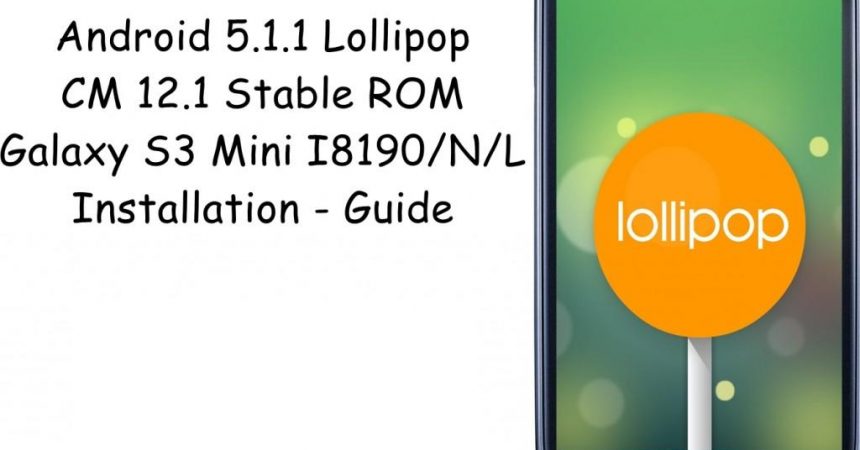






Miten CM 12.1 asennus tapahtuu nykyään? Onko pakko käyttää jotain outoa heimdall ohjelmaa kun on erikseen Cyanogen recovery. Sain asennettua vanhalla tavalla mutta ainakaan S5 ei saa enää nettiyhteyttä vaikka APN asetukset ovat oikein.
Jos asensin ensin CM 11 ja päivitin sen CM 12.1 niin sitten verkkoyhteys toimii. Toki puhelin sekoaa muuten eli vaikka asensi uuden Gappsin niin silti tulee valtavasti herjaa että tämä ja tämä pysähtyi. Koitin avata Rom managerin ja fix permission mutta se kaatuu samalla tavalla.
Olisi kiva saada puhdas asennus 12.1:seen. Toki Hemdallin käyttöön löytyy ohjeet wikistä mutta en saa toimimaan Zorin os:ssä. Kohta ainoa vaihtoehto on asentaa koneelle wintoosa ja kokeilla heimdall.
Kokeilin asentaa myös sixperience 7 niin se ei löydä verkkoa ollenkaan. Jos asennan Sixperience 4.1 niin kaikki toimii kuin unelma. Jos taas päivitän 4.1:seen seiskan niin sama juttu kuin CM 12.1. kohdalla ja kaikki sekoaa.
Eli suomeksi sanottuna en saa toimimaan android 5.1.1 :stä luurissani vaan pitä olla edellisessä versiossa.
Det finns länk för att hämta android 5.1.1
Yes I was able to download it without issue.
Try again.
Vad gör man om telefonen inte är rootad? Hur rootar man den det behövs?
Kan följande filer användas: cm12.1_golden.nova. 20160424.zip OCH pa_gapps-stock-5.1-20150315-signed.zip?
Finns några bilder på menyer som används under uppdateringen?
Ingen kan göra något för dig eller din telefon.
Du ensam är den som behöver läsa aktivt och förstår hur du roterar din telefon.
Lyckligt för oss kan du börja med noggrant läsa Android1pro omfattande artiklar under kategorin “Root”, som förklarar i enkelt enkelt steg för steg med mycket tydlig video, hur man gör det korrekt korrekt och viktigare säkert utan att skada din telefon.
Du kan göra det!