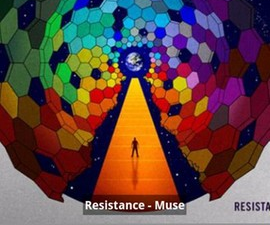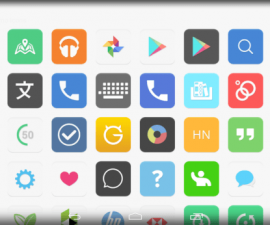The WhatsApp Plus APK v5.45
WhatsApp has a new modified version, WhatsApp Plus. WhatsApp Plus has a number of features that are not available in the original WhatsApp but, unfortunately this modified version isn’t available in the Google Play Store.
If you want to get WhatsApp Plus, you need to download the APK and install it manually on your Android device. The newest version of WhatsApp Plus is 5.45D and in the following post, we’re going to show you how to install it in your device.
Download And Install The WhatsApp Plus APK:
- Download the file WhatsApp+ 5.45D APK .
- You can either copy the downloaded APK file to your phone or download the file directly onto your phone.
- Locate downloaded APK file on your phone. Tap on it to begin installation.
- If prompted, select “Package Installer”.
- Choose, all “Unknown Sources” if required.
- Complete installation. You should now be able to access the app in your phone’s app drawer.
- If you have already installed and are registered on WhatsApp, WhatsApp Plus won’t ask you to register; it will just start to show you the chats.
Have you installed WhatsApp Plus on your Android device?
Share your experience with us in the comments box below.
JR