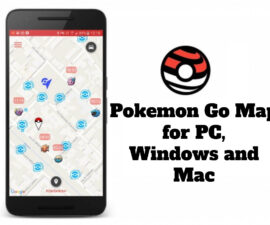Deadtale Online for Undertale is a multiplayer hide-and-seek game designed for up to 5 players simultaneously. Featuring characters such as Sans and Papyrus, the game immerses players in a setting filled with objects, creating an engaging hide-and-seek experience. Initially available on the Android platform, Deadtale Online for Undertale can also be enjoyed on a computer for enhanced gameplay.
Android Reviews | How To Guides
Android Reviews | How To Guides