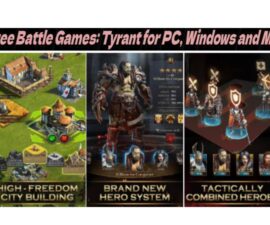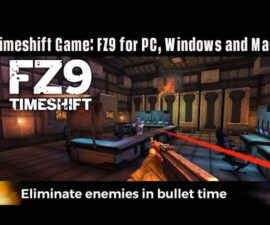Bluestacks
Google has made playing games available on Android. It has become an open source where people can download apps and games even from other sites, apart from Play Store. This has made Android the most sought after devicewith the use of emulator called BlueStacks.
Because of the use of Android, people are becoming more open and knowledgeable about Android apps and games. And now, there’s a lot of clamor about having these apps and games on PC. Due to this growing demand, developers were able to create an emulator to allow Android apps on PC.
This popular emulator is called BlueStacks. With the use of BlueStacks, you can now play and use Android apps on your PC. This emulator can also be used on Mac and Windows but not on Linux
Downloading BlueStack
You can download Bluestacks online. You ca choose Windows option if you are using Window and Mac for iOS.

Installing Bluestacks on PC
- Download Bluestack for whatever OS you are using.
- Open the exec file after downloading.
- Permission might be asked. You have to click yes.
- Just follow the instructions.
- Restart your computer after installation.
- Run the Bluestack application.
- Make sure that you have an internet connection.
- Try using Bluestacks to check if it is working properly by searching for an app on it.
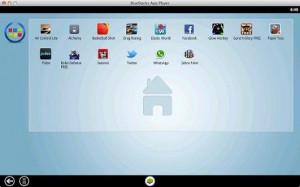
How did it go?
We’d like to hear from you.
Leave a comment below.
EP
[embedyt] https://www.youtube.com/watch?v=0L4xCn_-MbA[/embedyt]