Running Android apps on Mac OS X via Andy. Android dominates the mobile OS industry and is known for its open-source platform that allows developers to create unique concepts and enhance the OS with personalized customization options.
Just like iOS, Running Android Apps lets users customize the OS and expand their boundaries. The Google Play Store has surpassed Apple’s App Store, hitting one million apps.
Having access to running Android apps can provide you with great games, apps, and tools to improve your phone’s performance. But with the huge number of apps available on the Play Store, it can be challenging to choose the best ones that suit your needs.
Picking the Best Android App: Options and Memory Challenges
There could be 100 different applications or games based on the same concept or purpose, forcing you to narrow down the choices and select the most well-suited one for your personal preferences.
Numerous users desire to experience Android applications, even when they don’t possess an Android device. Moreover, a multitude of users tend to face memory limitations after loading numerous applications on their phones.
People often want to enjoy their favorite Android apps without a phone or when they have limited phone memory. Some also want to use their Android apps on a bigger screen. The good news is that an Android emulator on a computer can help achieve these goals.
By employing an Android emulator, not only can non-Android users get a feel for the Android OS, but it can also address storage concerns for users who are incapable of installing all their desired applications on their smartphones.
Moving the Android experience to a PC is easy. We’ve explained how to install Android apps on Windows, but it’s also possible to transfer the experience to Mac OS X. Here, we will show you how to do that using the Andy Emulator to install Android OS.
Use Andy Emulator to Running Android Apps on Mac
Once you’ve installed it, you can run a virtual Android device on your MacBook or iMac. You can download and install all Android apps through the Google Play Store within the Andy OS. This is a great way to play Android games on a bigger screen on your Mac. Let’s find out how to do it.
Andy is a free Android emulator that works on both Windows and Mac systems. It’s a strong competitor to the most popular Android emulator, Bluestacks. Andy provides a seamless experience and user-friendly interface, which sets it apart from other Android emulators.
With Andy, you can sync your Android device and computer, enabling you to use your mobile apps on your desktop. It offers the latest version of Android and push notifications.
Utilizing Andy: Running Android Applications on Mac OS X
- Begin the process by downloading the Andy OS installer intended for Mac via the following link: Link 1
- Execute the Andy_OSX_vXX.dmg file and install Andy OS on your Macintosh device.
- It takes around 5-10 minutes to install Andy OS. Follow the on-screen instructions to complete the process.
- After the installation is complete, initiate Andy by accessing it through the Launchpad.
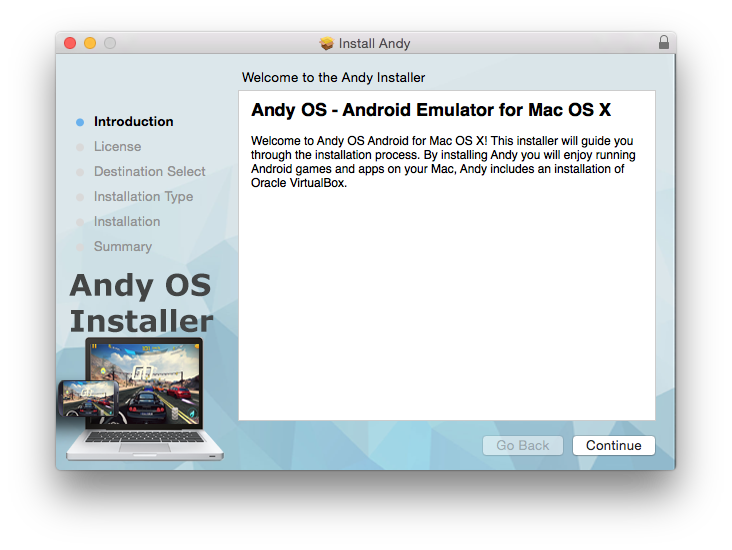
- You have entered the Android operating system and need to set up your new Android device.
- Choose your preferred language and click on Start to continue.
- If you have a Gmail account, use it to sign in. Otherwise, select “No” to create a new Gmail account for setting up Google Play on Andy.
- After signing in with your Gmail account, Andy will ready your device for use, and you’ll see the home screen within minutes.
- To access the Google Play Store, unlock your virtual device, and click on its icon located in the bottom taskbar from the home screen.
- Locate your preferred application and install it by utilizing the install button within the Google Play Store.
- To find your newly installed app, open the application drawer in Andy. If it’s not on the primary screen, check the ‘Uncategorized’ tab.
- Initiate your installed application and abide by the on-screen directions to utilize it as desired.
- That concludes the process for Andy OS installation and utilization on a Mac operating system with OS X.
Also, check out how to download Remix OS Player for PC: Link here
Feel free to ask questions concerning this post by writing in the comment section below.

