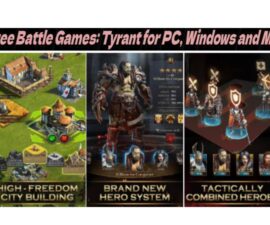Grubhub, a popular food delivery platform, occasionally offers Grubhub driver promotions and incentives to attract and retain drivers. These promotions can vary over time and by location, so it’s best to check the Grubhub website, driver app, or contact their driver support for the most up-to-date information on driver promotions in your area.
Types of Grubhub Driver’s Promotions:
The following are some Grubhub driver promotions that Grubhub may offer to its drivers:
- Sign-up Bonuses: Grubhub may offer a sign-up bonus to new drivers as an incentive to join their platform. This bonus is typically awarded after completing a certain number of deliveries within a specified time period.
- Peak Hour Incentives: During busy periods or peak hours when demand for delivery drivers is high, Grubhub may offer increased pay rates or additional bonuses for completing deliveries. These incentives encourage drivers to be active during high-demand times.
- Referral Programs: Grubhub may have a referral program that rewards existing drivers for referring new drivers to the platform. In this program, both the referrer and the referred driver may receive bonuses or incentives once the referred driver meets certain requirements, such as completing a certain number of deliveries.
- Completion Bonuses: Grubhub may offer bonuses or incentives to drivers who complete a certain number of deliveries within a specified time frame. These bonuses can serve as an additional earning opportunity for drivers.
- Weekly or Monthly Challenges: Grubhub may organize weekly or monthly challenges for drivers, where they can earn extra rewards or incentives based on their performance. These challenges often involve completing a certain number of deliveries or meeting specific criteria.
Grubhub Drivers Application:
Grubhub drivers are required to use the Grubhub driver app to manage their deliveries and access the necessary tools and information. The Grubhub driver app is specifically designed for drivers and provides essential features and functionalities to facilitate the delivery process.
Key Functions of the App:
Some key functions of the app include:
- Order Management: The app allows drivers to receive delivery requests, view order details, and manage their delivery queue. It provides information about the pickup location, customer address, and any special instructions related to the order.
- Navigation and Routing: The app integrates with navigation services to provide drivers with optimized routes and turn-by-turn directions to the pickup and drop-off locations. This helps drivers efficiently navigate to their destinations.
- Communication: The app enables drivers to communicate with customers and restaurants through in-app messaging or calling features. This allows for smooth coordination and handling of any order-related queries or issues.
- Earnings Tracking: Grubhub drivers can track their earnings, view payment details, and access reports on completed deliveries through the app. It provides transparency and visibility into their income and helps drivers manage their finances.
- Support and Resources: The app typically includes a support section where drivers can access resources, FAQs, and contact customer support if they encounter any problems or have questions.
To become a Grubhub driver and start accepting delivery requests, it is necessary to download and use the Grubhub driver app. The app is available for both iOS and Android devices. For Android, you can download the app from here https://play.google.com/store/apps/details?id=com.grubhub.android