Play Real Racing 3 On A Windows PC Or A MAC
EA Game’s Real Racing 3 is one of the best racing games available for Android. The game gives you a realistic racing experience with great graphics, making it quite addicting.
Real Racing 3 gives you plenty of choices in which car to drive, which track to drive on and even what event to participate in. There is also a multi-player mode where you can compete with friends or even other players from different regions.
Real Racing 3 is a free game for Android devices. But, if you want to install and play this on either a Windows PC or a Mac, there is a method by which you can.
In this post, we’re going to show you how you can download, install and play Real Racing on your desktop computer. The method we will share with you will work on a Windows XP/Vista/7/8/8.1 PC and will also work on a MAC. Follow along with our guide below.
How to Run Real Racing 3 on Windows PC or MAC:
-
- To begin playing this Real Racing on a PC, you are going to need to have an Android Emulator installed in it. A good Android emulator to use is BlueStacks. Download BlueStacks to install it.
- Now, you will need to download the latest APK of Real Racing 3. You can do so here.
- After downloading the APK file of Real Racing 3, double click it.
- After you have double clicked on the APK, BlueStacks will begin to install it on your PC. BlueStacks will also let you know as soon when the installation is done.
- Now, open BlueStacks and click “All Apps”.
- Look for the Real Racing 3 icon. Click on the icon and the game data will begin to download. Depending on the speed of your internet, this could take about 15 minutes.
- Install the data, and run the game from BlueStacks.
- Begin playing. When you play Real Racing on your PC, you use the keyboard Arrow Keys and the Space Bar to control the game.

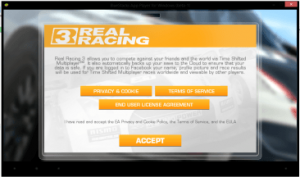




Have you played Real Racing 3 on your PC?
Share your experience in the comments box below.
JR
[embedyt] https://www.youtube.com/watch?v=Jm_7hwblF3Q[/embedyt]







Alltid elsket Real Racing 3-spill.
Takk for denne veiledningen
Glad you enjoy it
Thank you for sharing this post with your colleagues and friends.
I’m having an issue starting Real Racing 3 on Bluestacks. It’s asking to tilt right, i used the arrow key. wheel turned…but does not advance. I’m stuck on “Ok, great! Now tilt to the right.” I mean it worked when the asked to turn left. Any help?
In your specific case, go ahead and carefully restart ( re do the steps) of the process above.
This should solve your issue.
Now that we helped you resolve your issue,
why not reciprocate back by spreading the word,by sharing now with Friends and colleagues!
Só dar ESC e SAIR. Vai ir para o menu do jogo. Não é necessário correr a demonstração. Abraço!
Jeg løper gjennom blå stack real racing så problemet er det enten fryser eller uvanlig sakte … og når spillet går så kontrollen er veldig sterkt vil jeg si å streame for mye,
hvorfor joystick ikke ville koble?
It should connect no problem.
Simply follow the above step by step guide which should work.
Enjoy the game!
Wie installiere ich Real Racing 3 auf meinem PC?
Carefully apply steps already given above.