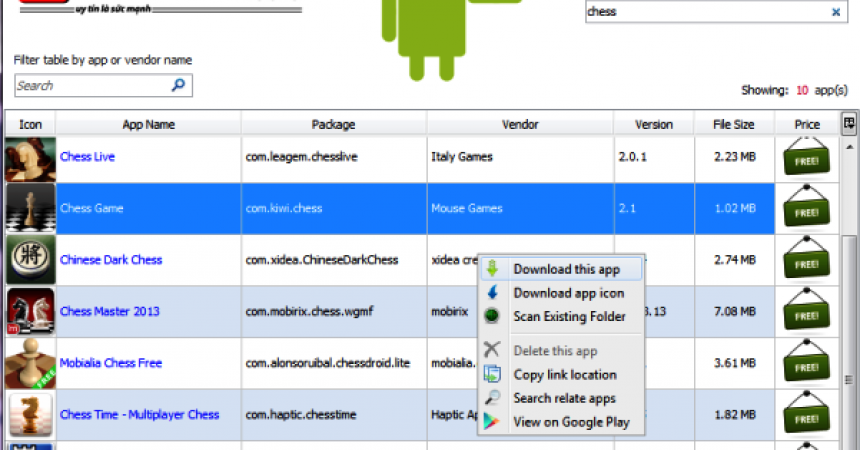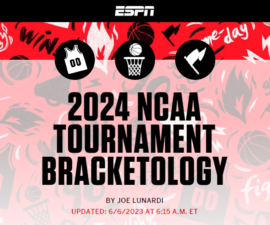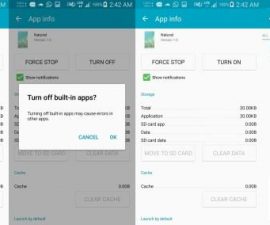How to Download APK Files From Play Store To Windows
People usually prefer using Android devices because of the unlimited apps you can install on it. But you can only download these apps through Play Store. This keeps your device safe and secure. However, if you flash a ROM or restore your device to factory settings, you would lose all the apps installed and will need to re-install them from the Play store which is a long and complex process.
APK files are now available online and there are loads of them. However, there is no assurance that these files are safe.
But this guide will discuss how to safely download apk directly from the Play Store. But bear in mind that some apps may need to be paid for. But it would surely assure you of safety.
Download APK Files To Windows From Play Store
There is a certain app used to download apps directly to Windows. It is an open source software which is java based. With this app, you can download original apps from Android to Windows without the fear for malware or viruses to corrupt the files. This guide will get you through the steps to do so.
Step-by-step Guide
- Android devices usually have an ID. Get yours by dialing *#*#8255#*#*. The details will automatically be displayed.

You can also get the ID through the app’s Device ID.
- Download the app, Real APK Leecher
- There is no specific installation procedure to follow. Just open the zip file and extract it to a certain folder.
- Go to the folder where you extracted the file, find the Real APK Leecher.exe and click on it. The settings page will be opened. Your email ID and password will be required as well as your Device ID. Make sure that the said email and password is associated with your Android. Choose the folder where you want to save the files. Click save when you have finished entering details.
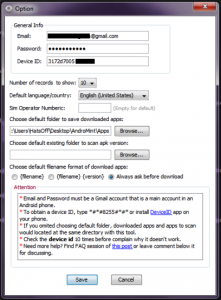
- The application will be opened to its main screen. Search for the app that you want to download in the search box available.

- Right click on the app and download. The app will automatically be save to the folder you have prepared.
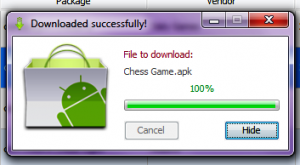
- Copy this file to your device and install.
Let us know your questions and experience by leaving a comment below.
EP
[embedyt] https://www.youtube.com/watch?v=DSRFEIgHHvQ[/embedyt]