Play HayDay
Have you ever wondered what the life of a Farmer is like? Well, you might not be able to experience farming life for real, you can do so virtually with the Android game HayDay.
Playing HayDay allows you to virtually plow, plant and harvest crops. You can also virtually tend to farm animals such as cows, donkeys, horses and chickens – you can even collect eggs from your virtual chickens.
The HayDay game is available from the Google Play Store and you can easily download and install it on Android devices. If, however, you want to play HayDay on a laptop or personal computer, you will first need to install an Android Emulator. In this guide, we are going to walk you through the steps you need to take to install and begin playing HayDay on a Windows PC or a MAC:
Installing HayDay on a Windows PC or Mac:
- To play HayDay on a Windows PC or Mac, the first thing you need to do is download an Android Emulator and install it on your Windows PC or Mac. We recommend the Android Emulator Bluestacks.
- After installing Bluestacks, you will then need to download an APK file of HayDay. Download the HayDay APK file. | Link 2
- After you have downloaded the HayDay APK file, you need to double click on it.
- Double-clicking on the downloaded HayDay APK file will prompt Bluestacks to install it. Wait for the installation to finish.
- When Bluestacks has finished installing the HayDay APK file, you should get a notification.
- To start playing HayDay, you first need to launch Bluestacks. After launching Bluestacks, you should go to and click on All Apps. Look for Hayday and click to start playing this virtual farming game.
When playing HayDay on your Windows PC or Mac, instead of touching the screen as you would on an Android device, use your mouse button to click on and perform the tasks needed to keep your virtual farm running smoothly.


Have you installed HayDay on your Windows PC or Mac?
Share your experience in the comments box below.
JR
[embedyt] https://www.youtube.com/watch?v=IEFj6XJB1_Q[/embedyt]






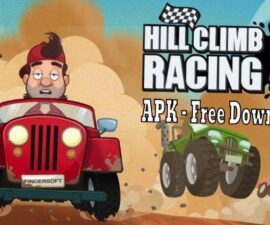
Very good
Thanks.
Now that we helped you resolve your issue,
why not reciprocate back by spreading the word,by sharing now with Friends and colleagues!
Nedlastingskoblingen fungerer.
Takk skal du ha
Hur får jag upp min gamla gård när jag ska spela Hay day på min MacBook Pro via Google play? När jag hade installerat allt så började spelet om från början. Vsr ska jag gå in för att få upp gården jag spelar på på min iPhone?
To help you in your specific case,
the solution is backup everything before uninstall the game completely then remove all cache from phone completely and only then reinstall it again with the most recent version.
Ich habe versucht herunterzuladen und es gibt sofort einen Fehler im Netzwerk.
Kann ich etwas tun?
Best approach in your specific case,
is to un install completely and don’t forget to delete all cache before download and install afresh all over again.
Ich liebe dieses Spiel, das ich viel spiele.
Vielen Dank für den funktionierenden Download
Ho lanciato il file APK ma Bluestack mi dice che il file non è supportato a questa versione. Anche Bluestack l’ho installato ora.
funktionierendes Download-Team Android.
Download is working.
Cheers.
Buena guía fácil de seguir.
Yea love that game.
Thank you for the working download