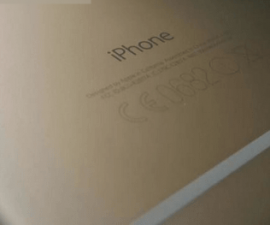Google Fi on iPhone brings together the power of Google’s innovative network technology and the iconic design of the iPhone, offering users a seamless and inexpensive mobile experience. With its integration, iPhone users can access a unique cellular service that prioritizes network coverage, affordability, and international connectivity.
What is Google Fi on iPhone?
Google Fi, formerly known as Project Fi, is a wireless service developed by Google that aims to provide a hassle-free, reliable, and cost-effective mobile connectivity solution. Google Fi stands out by offering network coverage across three leading carriers—T-Mobile, Sprint (now part of T-Mobile), and U.S. Cellular—ensuring users get the best signal regardless of location. The service seamlessly transitions between Wi-Fi and cellular networks, optimizing connectivity and call quality.
The Benefits of Using Google Fi on iPhone
Enhanced Network Coverage: With access to multiple carriers and networks, Google Fi on iPhone offers improved coverage, especially in areas where a single carrier might have weak signal strength.
Affordable Pricing: Google designed Fi’s pricing model to save users money. Subscribers only pay for the data they use, and there’s an option for unlimited data at a reasonable price. Moreover, the service includes international texting at no extra cost in over 200 countries and territories.
Seamless International Roaming: Traveling abroad becomes stress-free with Google Fi on iPhone. Users can stay connected without local SIM cards, as Google Fi automatically connects to available networks in supported countries.
High-Speed Data: It supports high-speed data in over 200 countries and territories, ensuring smooth browsing, streaming, and online interactions while traveling.
Easy Setup and Management: Setting it up is easy. Users can manage their plans, track data usage, and make payments conveniently through the Google Fi app.
How to Set Up Google Fi on iPhone
Check Compatibility: Before getting started, ensure your iPhone model is compatible with Google Fi. Most recent iPhone models are compatible, but it’s always best to confirm on the official website. For for information, you may visit Google support page https://support.google.com/fi/answer/6078618?hl=en&co=GENIE.Platform%3DiOS
Order a SIM Card: If you’re new to Google Fi, you’ll need to order a SIM card from the Google Fi website.
Install the SIM Card: Once you receive the SIM card, follow the provided instructions to insert it into your iPhone.
Download Google Fi App: Head to the App Store and download the Google Fi app.
Activate and Set Up: Open the Google Fi app and follow the prompts to activate your service. Choose a plan that suits your requirements.
Enjoy Seamless Connectivity: Once set up, your iPhone will switch between Wi-Fi and cellular networks. It will provide you with the best possible connection at all times.
In Conclusion
Google Fi on iPhone combines the reliability of Google’s network technology with the elegance of the iPhone, resulting in a mobile experience that’s both powerful and user-friendly. The service’s unique approach to network coverage, affordability, and international roaming makes it a compelling choice for iPhone users who prioritize staying connected wherever they go. With this, you can enjoy the benefits of a global network without compromising on quality or cost.
Note: If you would like to read about iphone xs esim, please visit my page https://android1pro.com/iphone-xs-esim/
Feel free to ask questions concerning this post by writing in the comment section below.