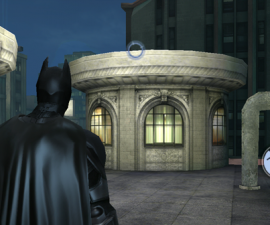Natural Motion Games has teamed up with Zynga to release the sequel to the popular racing game CSR Racing on the Google Play Store. This is designed to take the drag racing game one step further with its 3D next-gen graphics and unlimited gameplay. This game lets you race with Ferraris, Lamborghinis, McLarens, and more. You can challenge opponents, customize cars, and win bets. With different racing modes and upgrades, it tests and challenges your racing skills. Though it’s free on app stores, playing on a desktop PC needs a different method.

You can play this game on your Windows or Mac desktop or laptop by using an emulator like BlueStacks or Andy to emulate the Android OS. Installing the emulator on your computer will let you play the game on a PC. Follow our guide to make the process easier and start playing this game on your desktop now.
CSR Racing 2 Download – Win/Mac
- Get the CSR Racing 2 APK and start playing the game.
- Obtain and set up Bluestacks for installation” Bluestacks Offline Installer | Rooted Bluestacks |Bluestacks App Player
- After installing Bluestacks, open the downloaded CSR Racing 2 APK by double-clicking it.
- Use Bluestacks to install the APK, then find CSR Racing 2 in your recently installed applications and open the program.
- Launch CSR Racing 2 by clicking on its icon and follow the instructions to start playing the game.
In summary, use an emulator like BlueStacks or Andy to play CSR Racing 2 on your Windows or Mac PC. It’s a fun game with a wide range of cars, racing modes, and challenges to test your skills. Get the emulator and enjoy playing it on the desktop.
If you prefer, you can use Andy OS instead to install CSR Racing. Here is a tutorial on how to run Android apps on Mac OS X using Andy.
The Andy OS guide for Mac OSX also works for a Windows PC, enabling you to play the game in the same manner.
Feel free to ask questions concerning this post by writing in the comment section below.