Zombie Tsunami On A PC
Zombie Tsunami is a game where you need to turn all the humans left on earth into zombies. The first thing you need to do is ensure that your Zombie stays alive in the city, guiding it though manholes, cars and around under construction buildings. If you survive the city, then you advance further and bite all the people your Zombie finds.
Zombie Tsunami was developed for Android and iOS but we have a method which can allow you to play it on a PC as well. This will work for a Windows XP, 7, 8, or 8.1 PC and for a MAC.
Download and Install Zombie Tsunami on PC:
- Toi run the game on a Windows PC or MAC, you are going to need an Android Emulator. We recommend Bluestacks.
- When you have downloaded and installed Bluestack, open it on your PC
- Download Apk Of Zombie Tsunami.
- Double click Apk File and Bluestacks should install it automatically
- Open BlueStacks now > All Apps > Zombie Tsunami
- The game should start now, just follow the instructions on screen.
- To play, when you would need to tap the screen on an Android or iOS device just click anywhere in the game frame.
Have you downloaded and played Zombie Tsunami on your PC?
Share your experience in the comments box below.
JR
[embedyt] https://www.youtube.com/watch?v=t_ohkFYFYjk[/embedyt]
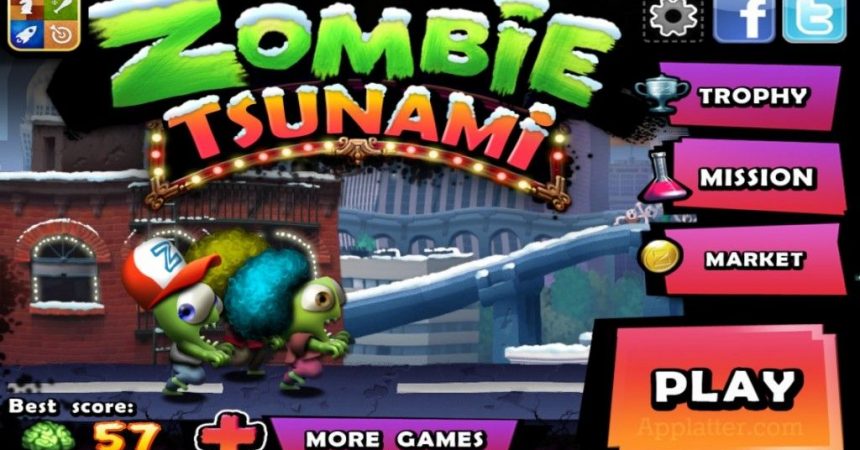






I just love the game Zombie Tsunami
Thank you for the download.