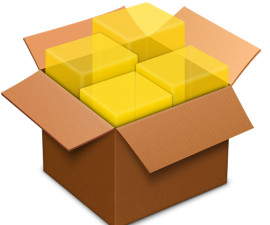Most iPhone users use their devices to check Facebook several times a day. Facebook is a great way to stay connected with our friends and family, but sometimes we may find that we are getting a friend request from people you don’t know.
Unknown friend requests can be very annoying. In this post, were going to show you how you can deal with them so they do not bother you anymore. We are going to show you how to block unknown friend requests from Facebook on an iPhone.
To block unknown friend requests, you have to change your privacy settings so Facebook will know not to send you friend requests from strangers. To change your Facebook privacy settings on your iPhone, just follow our guide below.
How To Block Unknown Friend Requests in Facebook on iPhone
- The first step you will need to take is to open the Facebook App on your iPhone.

- The next step you need to take is to tap on More. This is located at the bottom right corner of the app.

- The third step you would need to take is to tap on the Privacy Shortcuts option
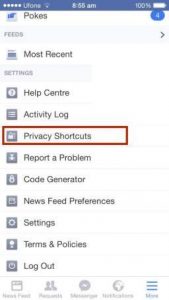
- Now tap on the option Who can contact me?

- Now tap on the option Who can send me friend requests?
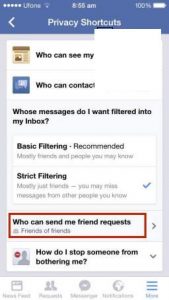
- In order to block strangers who send you friend requests, tap on Friends of Friends

If you have followed these steps correctly, strangers should no longer be able to send your friend requests.
Bottome line is that there is not even a single smartphone user who don’t use the Facebook every day, but as Facebook is way to connect with friends and family, we also get friends request from unknown person that’s very annoying.The above method is your solution
Have you tried this method?
Share your experience in the comments box below.
JR
[embedyt] https://www.youtube.com/watch?v=10SIYemp_jk[/embedyt]