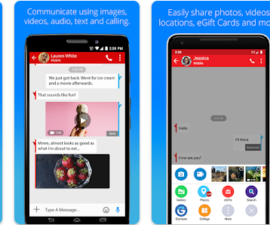Android widgets play a crucial part in enhancing the aesthetics of your phone’s home screen while providing quick access to apps and basic settings. Here’s a collection of the best widgets for you. They come in various types, including weather forecasts, alarms, clocks, and wallpapers. Keep in mind that using widgets might slow your device down, but choosing the right widget that suits your device can make a significant difference. The following links allow you to download these widgets.
Best Android Widgets:

DashClock
DashClock is an Android 4.2+ home screen widget that also supports a lock screen for devices between Android 4.2 and 4.4. The widget has additional status items known as extensions that provide quick access to various features. Bundled with helpful extensions, DashClock provides instant access to:
Toggle Widget
Power Toggles is a highly advanced and ad-free clock widget for controlling power settings. Please note that some toggles (such as GPRS, NFC, and Airplane Mode) may not function correctly on Lollipop, even with root access. This is a well-known issue, and efforts are ongoing to find a solution.
Keep Notes
Google Keep enables you to effortlessly capture your thoughts or take note of important tasks, and get a timely reminder when and where you need it. The app also comes in handy for creating voice memos on the go, which are automatically transcribed. Additionally, you can snap a photo of a document, receipt, or poster, and easily organize or search for it later. With Google Keep, you can conveniently jot down a list or memoranda and even share them with loved ones.
Zooper
With Zooper Widget Pro, you can create personalized, sleek, and customizable widgets that feature unlimited possibilities. The app runs smoothly on your phone, saving battery life. If you’re enthralled by its performance and keen to support future development, please rate it! For any issues or requests, kindly drop an email or post your queries on the Zooper forum at http://zooper.uservoice.com/.
DIGI Clock
The DIGI Clock Widget allows you to easily select widget click actions such as loading the alarm application, widget settings, or any installed app by simply tapping on the widget. Additionally, you can also select the color and opacity of the widget background, from 0% (transparent) to 100% (fully opaque).
Additional Top Widgets
Flipboard: The Social Magazine
These are the Best Android Widgets for this year.
Also, check the Top Android Apps and Best File Manager Apps for Android.
Feel free to ask questions concerning this post by writing in the comment section below.