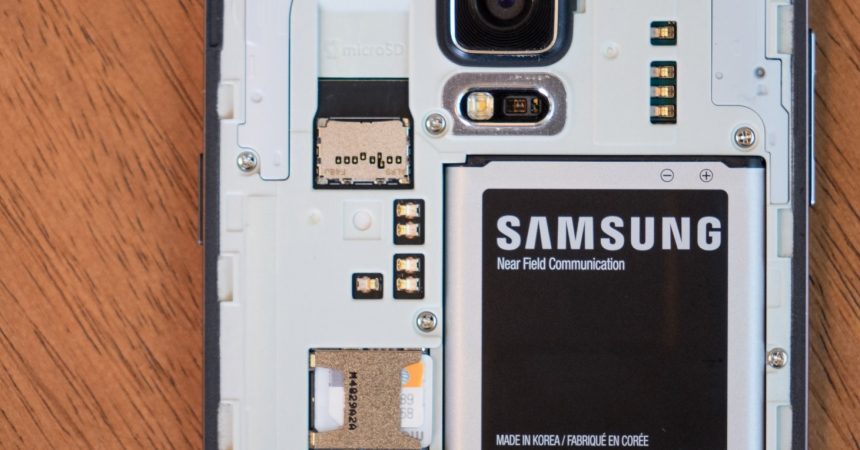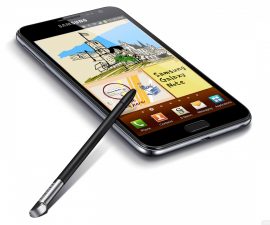Samsung Galaxy Note 4 Review
The Galaxy Note 3 was a big step forward for Samsung because it was the generation’s tock in terms of the company’s handset lifecycle. It featured the new 1080p Super AMOLED display, Snapdragon 800, Android 4.3 which was just announced 2 months before the Note 3’s release, a modern design language, great LTE support, and a 13mp camera.
One year later, the Samsung is poised for the release of the Galaxy Note 4. It has an aluminum and magnesium band that makes the device feel really premium, or how a $700 device must look like. The back is plastic; it has a Snapdragon 805 processor; a fingerprint scanner; good front-facing camera; and optical image stabilization. There are also new features, although the performance and software of the Note 4 are not remarkable. But it is still better than the Note 3.

Build quality
The design and the build quality of the Galaxy Note 4 are its most remarkable features. It looks like a cross between the Galaxy Note 3 and the Galaxy 5 while retaining the light weight but having better quality and solidness. The display has a refined look because the glass is beveled around the edges and the frame is slightly above the dip. The Galaxy Note 4 has a 100% aluminum band, a magnesium-supported chassis, metal power button and volume rocker with chamfered accents, but a plastic rear cover. Nonetheless, it is still a nice premium phone from Samsung. Contrarily, the S Pen looks out of place – it’s flimsy and just awful.

The premium quality of the Galaxy Note 4 brings it well above its competitors. It relented on the Note 3’s microUSB 3.0 type B dual port connector and opted for a standard interface. The new rear cover is very fit to the chassis and has no waterproofing gasket. Its texture is similar to the rear cover of the Note 3, although the one found in the Note 4 is a bit rubberized which they say is a “grippy” material. The white variant does not have this because it may cause discoloration and attract grime.

The speaker is now placed in the rear again. The SIM and microSD now has discrete locations. Like other Samsung devices, it uses a microSIM, but the SIM slot can adapt a nano SIM.
The home button was refurbished; it’s larger and pressing it feels deeper and more clicky than the Note 3. It’s taller and narrow than its predecessor and has a great 50:50 weight distribution, so it is still very comfortable to hold. It weighs 176 grams – a bit heavier than the 168 grams of the Note 3 – but it has a smaller width of 78.6mm and a height of 153.5mm.
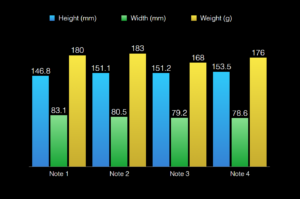
Display
The display of the Galaxy Note 4 is similar to the Galaxy S5, to the point that the two devices are indistinguishable at maximum brightness. It has a cooler white balance resulting in rich greens and blues, and lesser reds. The Note 4 has three modes: the AMOLED cinema for ultra-high contrast, the AMOLED photo for lower contrast, and basic, which is the most accurate mode. The Super AMOLED Panel is one of Samsung’s strongest points, and it makes the displays of Samsung’s smartphones to be one of the most competitive in the market.

When used in direct sunlight, the Note 4 automatically goes into the ultra high contrast mode that seems to maximize the saturation and makes the colors look neon.
Similar to the Galaxy S5, the Galaxy Note 4 has a minimum brightness that can be very dim – and it’s excellent. It’s perfect to use in dark rooms so that it doesn’t hurt your eyes. No other phone can match Samsung’s lowest brightness level. The QHD resolution is also clearer.
Battery life
The Note 4 has a 3220mAh battery is larger than the 3000mAh of the LG G3 and the 2800mAh of the Galaxy S5. It has a respectable battery life; for an average user, the device can last for almost a day and a half with about 4 hours of screen-on time. Seventy percent of this 36-hour no-charge time is connected to the WiFi network, plus all Google services are turned on, as well as the Bluetooth and NFC.
The power saving and ultra power saving mode of the Galaxy S5 are also in the Note 4. The quick charge technology of the Galaxy Note 4 allows you to charge 50% in just 30 minutes when the device is turned off. When the device is turned on, it can charged around 73% in 1 hour. This feature called adaptive fast charging can be activated in the settings mode, and is very useful, especially if you’re an on-the-go person.
This quick charging technology possibly uses a specialized PMIC interface that splits the voltage to individual cells to complete the stage 1 charging of the battery in a faster time. There are two stages of charging for lithium ion batteries the first is peak voltage charge and the second is saturation charge. Peak voltage gives 60 to 70% of the battery’s total capacity, and the saturation charge gives the remaining 30 to 40%. The saturation charge takes longer to fill as voltage needs to remain constant.
The only problem with this technology is that lithium ion batteries are heat-sensitive, and the cooler the batteries operate, the less charging capacity it will lose. Hence the quick charging feature may can degrade battery life. Good thing replacement batteries are rather affordable.
Storage, wireless, & performance
The Note 4 storage is 32gb, with no other storage variants available for the US shipment. The operating system and other whatnots occupy 22gb of space, leaving users with only 10gb of space to work with.
The wireless performance of the Galaxy Note 4 has improved from the Qualcomm powered Note 3. It’s even comparable to the performance of the Galaxy S5 as it can manage 5GHz WiFi with 110mbps down and 11mbps up. Using four benchmarks – the AnTuTu for the whole performance, 3DMark for GPU, and Vellamo and Octane 2 for web performance, the Note 4 scored highest in 3 of 4 tests when compared with the Note 3 and Galaxy S5. However, its performance is still unremarkable – it wins but not by a wide margin. For instance, its 3DMark benchmark shows that there’s very small difference to the Note 3, and that’s bad considering that the Note 4 is called the next-gen mobile GPU.
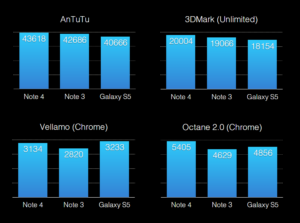
The Galaxy Note 4 is a bit slow in opening Google Mail, Play Store, Chrome, and other web pages. It is rarely quick to launch apps especially those that are not published by Samsung. Optimization of the operating system is vital – as what we have seen with the Nexus 5 – and it’s not just all about hardware. That is why the Nexus 5 is among the fastest Android devices even though it was produced one year ago.
Multitasking is a pain in the Note 4. This problem also occurs in the Galaxy S5. It lags and switching in between apps is a very slow process. Samsung has left this problem hanging; unlike LG and Motorola which have, in one way or another, done something about it. Basically, the speed of the Note 4 is nearly identical to the Note 3. It’s an important consideration to make because the device costs $700, and it’s not even as fast as the Nexus 5 which was released 1 year ago. It’s definitely not competitive in terms of speed. Of course we may hope that OTA updates will make the device run faster, but that is not yet a certainty.
Sound quality
The good points:
- The audio quality produced by the headphone jack is very good. The maximum volume is quite strong and there are no abnormal distortions.
- The speaker is rear-facing and is significantly better than the ones found in the Note 3 and the Galaxy S5 in terms of range. The sound is clearer. It would have been better to have front-facing speakers, but aside from that, there are no complaints about it. When compared with the LG G3 which currently has the best rear-facing speakers, the G3’s dynamic range seems to be lesser but the sound can get louder and it has better mid range response.
- The dynamic range of the Note 4 is great for separating sound sources.
- Call quality is good
- Earpiece speaker is not as loud as the one in the Galaxy S5, but the difference is almost negligible and clarity has improved.
Camera
The good points:
- Photos taken in daylight look great with vivid colors. However this quickly changes when you transfer the photos to your laptop.
- Front facing camera has improved with the larger f/1.9 lens
The points to improve:
- The Galaxy Note 3 has optical image stabilization but it’s awful. It’s supposed to give less blurs in photos taken with low light, and provide more steady videos. But it doesn’t work that way. Photos taken in broad daylight is prone to blurring.
- It has a problem with calibration because of the poor ISO / shutter speed algorithm. The shutter speed is dropped to the lowest possible level (about 1/20 or 1/10 of a second). Optical stabilization does not help in this kind of situation.

- The phone does not go beyond ISO 400. Samsung should just let ISO reach 800 or 1600 so that the motion blur issue would be addressed.
- The images suffer from aggressive processing
To summarize, the camera of the Galaxy Note 4 is in dire need of an update. The blurring issues are really problematic and have to be addressed as soon as possible. The fact that you need lucky shots or broad daylight to take okay photos is disappointing, especially for a brand like Samsung.
Homescreen
The weather widget’s look has finally been changed, and it generally looks nicer. The app drawer looks similar to the Galaxy S5, but it has an “Apps” header on top of the screen which is really useless. This should be removed because the header-less app drawer looks much better.
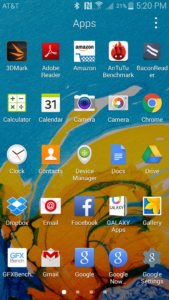
The home screen editing user interface has a cleaner layout and looks slightly like the Google Now Launcher. The Note 4 also did away with the hardware menu button of the Note 3 and replaced it with the multitasking button. Recent apps show only the last three you used whereas the Note 3 and the Galaxy S4 shows you the last four aps you’ve accessed. But in terms of user interface, this one is the best so far; the others such as that of HTC is just too cluttered.
The notification bar also looks cleaner, as well as the brightness slider and the notifications text. The clock can no longer be seen when the notification bar is pulled down.
Fingerprint scanner
The fingerprint scanner is reportedly better than the one found on the Galaxy S5 because you can swipe up to 20 times per registered finger (10 straight up and down). The scanner works but the performance seems to be the same as the one in the S5. On a good note, it’s easier to register the thumbprint, but using the phone on one hand gives an awkward angle, and thus it is harder to unlock that way. The fingerprint scanner still does not provide a remarkable experience.
S Pen
The S Pen, like the fingerprint scanner, is said to be an improvement, including the “paper-like” feel when writing with it. But this could be because of the display because the Note 4 has a higher effective coefficient of friction than its predecessor, therefore giving more resistance (and hence the paper-like feel).
The S Pen has over 2000 levels of pressure – 50% more than the one on the Galaxy Note 3. The changes are software-related. It makes working with the pen probably faster than just using the finger; you can easily drag and drop, copy and paste texts faster.easier.
An additional feature is that the S Pen now also allows you to pin action memos into your home screen. This can be used by clicking the pin button found in the upper right corner.
S Health
The S Health is partnered with new sensors on the Note 4 so it can now measure the ambient ultraviolet radiation and your body’s blood oxygen level. The blood oxygen saturation is measured like the heart rate. All you have to do is place your finger on the rear sensor and wait for the reading. The blood oxygen stats understandably take longer to read, but the results are not very accurate. The UV stats are also not that accurate and merely has a low to high scale then will advise if you need to wear sunscreen. It’s still handy, nevertheless.
Another additional feature of S Health is that it can now track your number of steps. It also gives you the capability to pause the pedometer. Like the other S Health functions, it’s also highly inaccurate and is not very useful if you really want to know your steps. When you keep it on, the app also gives you notifications per hour to tell you that you haven’t been moving.
Camera app
The camera app is loaded with several default modes, which you have to enable by yourself. It’s similar to the one found in the Galaxy S5. Some of these include beauty face, virtual tour, dual camera, shot and more. The settings are more difficult to adjust because the settings icon shows only a smaller list of four and an “overflow” button, which shows the full list but takes about 3 seconds to show.

Other similar features are the 4K and 2K video, 60fps 1080p, 240fps ad 120fps 720p slow-mo, HDR with real time preview, ISO, white balance, tap to capture, voice control, EV adjustment, video stabilization toggle, and volume key settings, among others.
Some of the new features found in the Note 4 are the panorama selfie mode and the rear selfie mode. For the rear selfie, all you have to do is enable it, choose where you want your face, then hold the rear camera in front of you. The Note 4 has a face detection system that recognizes your faces in the “frame strike zone” and a countdown will then start and will give you audible cues so that you would know then the photo has been shot. Aside from this, the Note 4 has a so-called advanced digital zoom which reduces the level of pixilation when you zoom in at 4X and 8X. Samsung claims that this advanced digital zoom is useful especially for texts, but the results are not really impressive – the text became clear as the noise amount was reduced, but it does not work great on objects.
New multitasking features
The multitasking feature of the Galaxy Note 4 is the shortcut where you could put a compatible app in pop up view which can be seen by swiping down the top left or the top right corner of the screen. It works effectively, but it’s slightly too easy to accidentally pull down the notifications. It’s not a unique feature, but it’s usable.
Other multitasking changes include
- A one-handed layout with volume keys
- Dragging images or text through apps in the multi-window mode. Dragging the images can only work in the Gallery and other Samsung-selected apps, wjhile the dragging text feature cn only be used from Samsung apps to messaging, mail, or the productivity suite.
The multi-window support has expanded, but only slightly. It is now disabled by default.
Stock apps and other things
Other features of the Galaxy Note 4 include the following:
Dialer, which has been flattened down in the Note 4.
Calendar, which has undergone minimal UI tweaks, but is still similar to the one found in the Galaxy S5. It also has a flatter UI.
The themes of the settings, calculator, file manager, clock, and other similar apps have been changed to a light one.
S Voice is still similar to the one in the Galaxy S5, except for the minor adjustments in the UI.
Smart Remote has been updated in the Play Store but still has the same UI.
It’s best to disable the auto update feature of the Galaxy Apps because the Samsung Play Store version of Paypal will require you to log out of it every time you use it. Otherwise, you will persistently receive notifications saying that you are still logged in.
The verdict
Samsung has slowed down in terms of adding new software features with the Galaxy Note 4. Most of the changes done are just minor ones, while the other stuff are not really new are mostly similar to the ones in the Galaxy S5.
The Galaxy Note 4 is supposedly a faster, better, version of the Note 3 – more pixels, more premium stuff, better battery life, good wireless performance, improved cameras, and a fingerprint scanner. It’s good to note that the Note 4 comes with a narrower chassis, good-quality speaker, and some software updates that makes it look modern. The 5.7 inch Galaxy Note 4 is not unusually large; in fact, it has been a trend nowadays to have bigger smartphones. For instance, the iPhone 6 Plus and the LG G3 have 5.5 inch displays, and the Nexus 6 has 5.9 inches.
The S Pen received some updates and is still, for most, the same trustworthy add-on. The Super AMOLED display still doesn’t disappoint, although its advantage in the market is slowly decreasing. The TouchWiz UI is laggy and can become quite a problem, so software updates should become more aggressive if Samsung is to stay on top of its game. The Note 4 can get the Android Lollipop update in a few months, but it is going to take a while – 3 months, or 4 months, or 5, nobody really knows for certain.
Competition in the smartphone market is heating up.
What do you think of the Galaxy Note 4?
SC
[embedyt] https://www.youtube.com/watch?v=2Eibt5_0EVo[/embedyt]