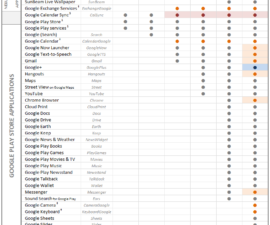YouTube Google Ads represent a dynamic and impactful way for advertisers to reach their target audiences through video content. With the power of Google’s advertising platform, businesses and creators can tap into YouTube’s vast user base to showcase their products, services, or content.
YouTube Google Ads: Connecting Advertisers with Viewers
YouTube Google Ads enable advertisers to harness the popularity of the world’s largest video-sharing platform to deliver tailored messages and campaigns to viewers. These ads appear within videos, on search results pages, and as display ads on the YouTube platform, offering a multifaceted approach to capturing audience attention.
Key Features and Benefits
Versatile Ad Formats: YouTube Google Ads offers a variety of ad formats to suit different advertising goals. Advertisers can choose the desired layout from skippable ads (TrueView) to non-skippable ads, bumper ads, and display ads.
Precise Targeting: Advertisers can define their target audience based on demographics, interests, search history, and other factors.
Engagement Metrics: YouTube Google Ads provides detailed engagement metrics, including views, clicks, watch time, and conversion data. It allows advertisers to measure the success of their campaigns and make data-driven decisions.
Cost-Effective: YouTube Google Ads operate on a cost-per-view (CPV) model, meaning advertisers pay when viewers watch their ads for a certain duration or take a specific action.
Access to YouTube’s Reach: YouTube has an expansive user base, making it a prime platform for reaching a global audience. Advertisers can tap into this reach to connect with potential customers.
Cross-Platform Integration: YouTube Google Ads can be integrated with other Google advertising platforms, allowing advertisers to create cohesive campaigns across various Google services.
Types of YouTube Google Ads
TrueView Ads: TrueView ads are skippable video ads that allow viewers to skip the ad after a few seconds. Advertisers only pay when a viewer watches the ad for a specified duration or engages with the ad.
Non-Skippable Ads: These ads play before or during a video, and you cannot skip them. They are typically shorter in duration and aim to capture immediate viewer attention.
Bumper Ads: Bumper ads are brief, non-skippable ads that play before a video. They are limited to a maximum duration of six seconds.
Display Ads: Display ads appear alongside videos or within search results. They can include text, images, and even animation, offering a visual element to catch viewers’ eyes.
Creating a YouTube Google Ad Campaign
Access Google Ads: Log in to your Google Ads account or create a new one if needed.
Select Campaign Type: Choose the “Video” campaign type, and then select the “Website traffic” or “Leads” goal, depending on your objective.
Set Budget and Targeting: Define your campaign budget targeting criteria. It may include demographics, interests, keywords, and geographic location.
Choose Ad Format: Select the ad format that aligns with your campaign goal. Create the ad through a video, headline, description, and call-to-action.
Set Bidding Strategy: Choose your bidding strategy, such as maximum CPV (cost per view) or target CPA (cost per acquisition).
Review and Launch: Review your campaign settings, ad content, and targeting before launching that.
Conclusion
YouTube Google Ads provide a powerful avenue for advertisers to connect with audiences through engaging video content. With a range of ad formats, precise targeting options, and access to YouTube’s extensive user base, advertisers can create compelling campaigns that resonate with viewers and drive desired actions. YouTube Google Ads stand as a testament to the potency of video content in capturing attention and delivering impactful messages to world audiences.
Note: If you are interested to read about other Google products, please visit my pages https://www.android1pro.com/google-developer-play-console/
https://android1pro.com/google-search-app/
https://android1pro.com/google-workspace/
Feel free to ask questions concerning this post by writing in the comment section below.