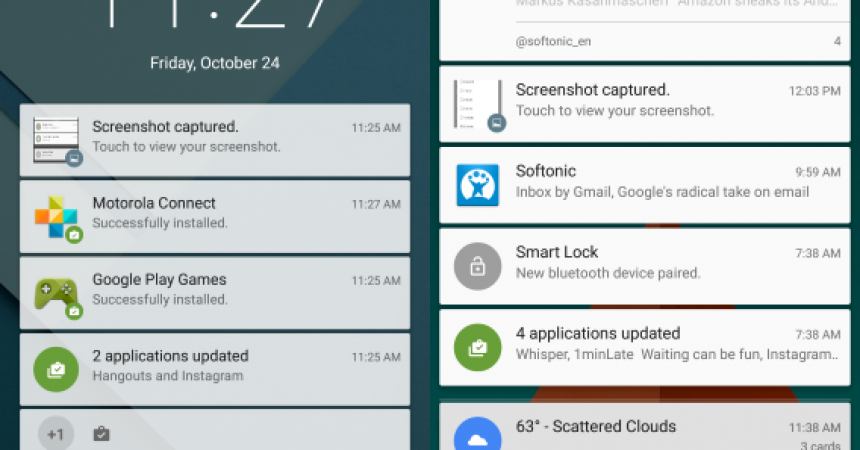View Dismissed Notifications On An Android Device
Sometimes, when we see something pop up in your notification panel, we just quickly swipe it away. Sometimes we do so automatically without really reading it or knowing which app was it that sent it.
The fact that Android notifications can be so easily swiped away can cause you to make mistakes and get rid of something you really wanted to see. In this guide, were going to show you how you can fix this.
If you have accidentally swiped away a notification that you wish you could read again, we have a method you can use to view it again. Follow along with our guide below and you will be able to see dismissed notifications on an Android device.
Prepare your Device:
- Your device should already be running on Android 4.3 JellyBean or higher. If your device isn’t already at least running Android JellyBean, update it before continuing.
- You need to have basic knowledge about how to enable widgets on Android.
Note: The methods needed to flash custom recoveries, roms and to root your phone can result in bricking your device. Rooting your device will also void the warranty and it will no longer be eligible for free device services from manufacturers or warranty providers. Be responsible and keep these in mind before you decide to proceed on your own responsibility. In case a mishap occurs, we or the device manufacturers should never be held responsible.
View Your Dismissed Notifications On Android
- Press and hold down anywhere on the home screen of your Android device.
- Some options should appear. Tap on Widgets.
- Once you have tapped on widgets, a list should open.
- Find the widget you want, in this case, we want Settings Shortcut.
- Tap Settings Shortcut and another list should appear. Look for Notifications and tap on it.
After you have taken these steps, whenever you tap on the Settings app on your home screen you should be able to view your dismissed and viewed notifications.
Have you used this method?
Share your experience in the comments box below.
JR