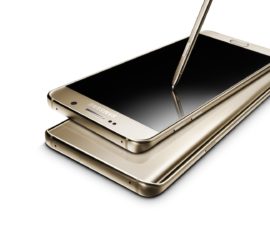Add The Close All Button To The Recent Apps Menu Of A Sony Xperia
Previous updates to the Sony Xperia Z series of devices did not include the close all button in the recent apps menu. This feature has seen be included in the newer updates.
Sony has recently released an update to Android 5.0.2 Lollipop for their Xperia Z series. The devices that have already received this update are the Xperia Z3, Z3 Compact and Z2.
While this update brings a lot of nice new features, it once again does not have the close all button. This means you need to swipe each and every application you have on if you want to close them.
XDA recognized developer niaboc79 has come up with a fix that adds a close all button on the recent apps panel of a Sony Xperia Z2, Z3, and Z3 Compact running Android Lollipop. Follow along with our guide below and apply it to your device.
How to add the Close All button top the Recent App Menu after updating a Sony Xperia Z2, Z3, and Z3 Compact to Android Lollipop:
- This method needs root access to work, so, the first thing to do is make sure that you have root access on your Xperia device.
- This method needs you to be able to access the root directory of your device. To do so you need a root explorer. Make sure to get and install one.
- Download the apk file: apk. NOTE: Make sure the apk file that you download from that link is the appropriate one for your device.
- Rename the downloaded apk file. Rename it systemUI.apk.
- Copy this renamed file onto your device.
- Move the file to /system director.
- Use the permissions option to set the permissions to r-w-r-r/
- Move the file to system/priv-app/systemUI. If prompted, replace the systemUI.
- Reboot the device.
- Open a few apps and then minimize them.
- Go to the recent apps panel, you should now see the close all button on the lower right corner of the panel.
Do you now have the close all button?
Share your experience in the comments box below.
JR
[embedyt] https://www.youtube.com/watch?v=6tFkVmcpFzk[/embedyt]