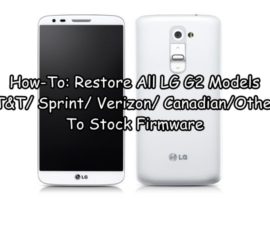Lag Issues On A LG G3
LG’s latest flagship is the LG G3 and it is a great device, but some users are complaining about lag when they use their LG G3.
Lag is the time lapse that occurs between your finger tapping the screen and your device’s response. Lag usually happens when there is insufficient processing power, but there are other reasons for this to happen as well.
LG G3’s hardware and processing power is top notch, but there are still reports of lag. In this guide, we’re going to show you how you can fix this issue.
Fix Lag Issue on LG G3:
- First, you need to open your LG G3’s Phone Dialer.
- Next, use the phone dialer to type in one of the following codes were going to show you below. Make sure that you choose the code that is appropriate for your LG G3 variant.
- International Model : 3845#*855#
- Verizon: #228378 + send
- Sprint: 5689#*990#
- AT&T: 3845#*850#
- T-Mobile: 3845#*851#
- You should now see your phone’s Service Menu. Scroll down to the option: High Temperature Property Off.
- Select and turn this option on.
- Leave the service menu
- Turn off your phone.
- Wait for 10-seconds and then turn it back on. You should now find your phone performs faster.
If you are still facing lag, it could be a hardware problem. Take your device to a repair center.
Have you fixed the issue of lag on a LG G3?
Share your experience in the comments box below.
JR
[embedyt] https://www.youtube.com/watch?v=_DjH37NV6TE[/embedyt]