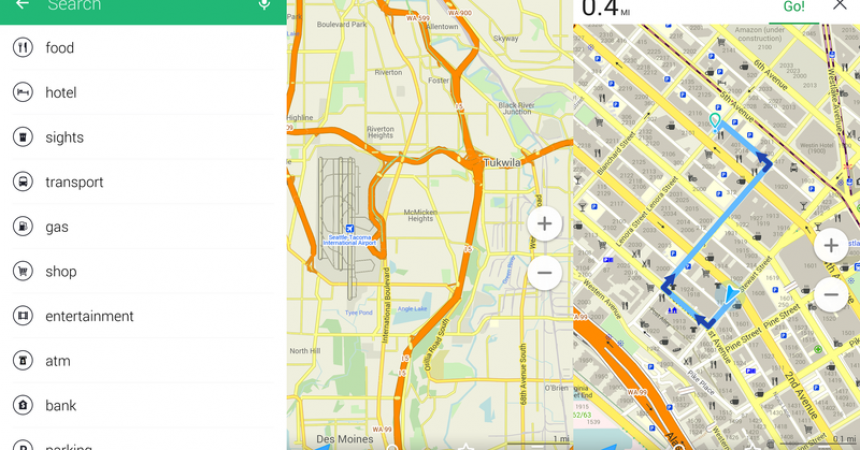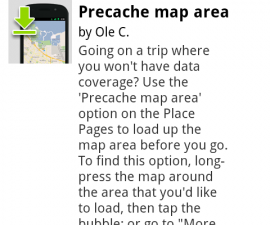Google Maps
You are not always bound to use google maps, if it is one of the pre-installed apps on your phone that does not mean that you have no other choice left for mapping. Google has made serious efforts and spent hefty time along with money in making Google Maps one of the finest mapping apps with detailed information and very special options like street view, you can also have a look at satellite imagery which is one of the best things. However there are several other options available in the world of mapping which is worth exploring. There are several free of cost navigation apps providing amazing features. Let us take a closer look at what kind of navigation apps is available in the market.
-
HERE MAPS:
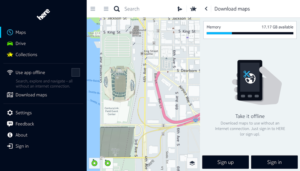
Here maps are one the alternative app for google maps, following are the few significant features offered by this app.
- Here Maps is definitely one of the finest navigation apps and it tops the list of the apps that can replace Google Maps.
- It is a very detailed app that can be a real competition to Google Maps.
- This app has a very large database of places that are worth taking interest in.
- It has the option of internal building navigation.
- HERE allows its users to download entire country maps if they want to do so.
- HERE has also released some new features that are worth looking at if you are not contented with your Google Maps app.
-
WAZE:

- WAZE has now become the part of Google and some of its features are also being used in Google Maps.
- WAZE provides the finest and the most detailed information about the desired place.
- WAZE is capable of providing you information about the gas stations with the price included and it will also give you the information about the nearest resting spots, food places, traffic situation and about the accidents if there are any along your way. This all information will easily make you skip the longest way to your destination; you can opt for the shortest and easiest way round.
- Many of the users will be elated WAZE joined Google however if you still want to look at what the real WAZE offered then keep the original app.
-
SCOUT GPS:
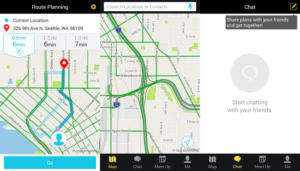
- Scout GPS is one of the most enticing and interesting navigation apps with features like chat which has been pre-installed.
- There is also a feature of meetup functionalities which is also built-in.
- There is an Open street map option that gives you information about the traffic situation, places to go at and information related to parking but it also allows the user to co-ordinate with other people or friends so that they don’t lose each other and when they do , the app can help in finding them again.
- The most appealing thing about this app is the coordination with other, the fact that you would not have to move onto another app for chat or get in touch with people.
-
MAPQUEST:
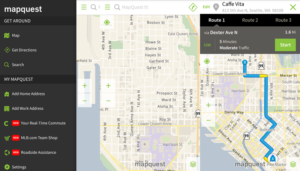
- MapQuest on web is supported by google map and is considered as a very primary navigation app. However the android app is in a good shape.
- This map offers accurate listings of places to visit, step by step navigation and accurate maps in HD.
- This is all one would ask for in a navigation app.
-
MAPS ME:
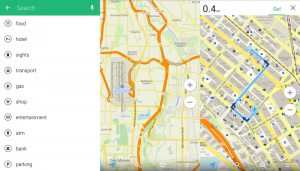
- MAPS ME is a pre-installed app on crowd sourced open street map database.
- It has its own amazing features that include receiving the maps of 345 countries and islands offline along with offline navigation.
- It also offers bookmarking your favorite places, sharing the location with your friends and this app is also free of cost.
-
SYGIC MAPS:
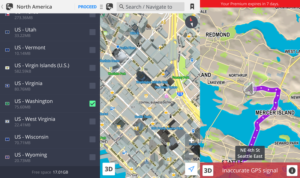
- Sygic map is the product of Tom Tom which is not a very fascinating app on its own; however the features offered by the app are all you will ever need.
- It has features like offline navigation, information relating places to visit provided by Trip advisor, traffic situation, information relating parking spots and it also gives information about speed limits while driving.
- The app is free of cost however the user will have to pay for the in-built exclusive apps.
-
OSM AND MAPS:

- OSM and Maps is another free of cost app.
- You will receive information regarding placing to visit through Wikipedia however you will be able to get step by step navigation for driving, biking and walking.
- The app offers both day and night view, there is also an option to customize and change the entire look of the map.
- It also allows you to access offline mapping, giving the permission to download the complete map of the place or just the road map.
-
COPILOT GPS:

- Copilot GPS is not a free of cost app, it is a paid app that provides offline mapping along with all the features of a normal GPS that is installed in your car.
- The performance of the app is pretty amazing however the information provided by the app is not enough and is bad as compared to the other alternatives mentioned above.
- It is available for 10$ in USA and for 45$ in Europe.
We’ve mentioned eight extraordinary choices here that you can consider if you take your mapping seriously and is not satisfied with Google Maps. However there are several other apps out there in the market that have not been mentioned here. Let us know if you have used any other app that is not the part of this list and feel free to leave a comment or query in the message box below.
AB