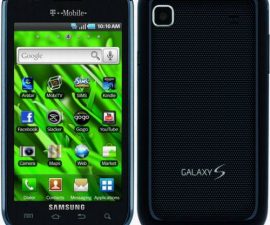The Oppo N1
The Oppo N1 is one of the weird phone models found in the United States market. For starters, it has a swiveling camera, rear touchpad panel, and a 5.9-inch display. It is the first smartphone to have a pre-installed CyanogenMod, which hit the market on December 24. It is a phone that will most likely have a limited appeal in the Western market – it’s just difficult to like and does not seem to be the kind of phone that you would want to use for your daily life. Also, the CyanogenMod would be much preferable on the Oppo Find 5.

The specifications of the Oppo N1 include the following: a 5.9-inch IPS-LCD 1920×1080 display with 373 DPI; a 1.7GHz quad-core Qualcomm Snapdragon 600 processor; an Adreno 320 GPU; CyanogenMod based on Android 4.3 operating system; a 2gb RAM and a 16gb or 32gb internal storage; a 3610mAh non-removable battery; a 13mp rear camera that has swivel action; wireless capacities of WiFi A/B/G/N, NFC, and Bluetooth 4.0; a microUSB port; no expandable storage; Penta-band HSPA+ network compatibility; and a 9mm thickness and a weight of 213 grams.
The 16gb unlocked version of the phone can be bought in the United States for $599, while the 32gb version can be bought for $649.

Build quality
The Oppo N1 retains the company’s young design composed of clean, long lines that have little chrome and visual extras. In short, it’s a basic modern phone that is very minimalist. It is right in the middle of being boring and being experimental, so most people like how it looks.
The build quality of the Oppo N1 is almost similar to one found in Nokia phones – it feels solid. The outside is made of matte polycarbonate, while inside it is supported by a steal frame. This contributes to the phone’s weight of almost half a pound. It is not a big deal for some people, but it’s something that should give you warning signals in terms of gravity. Expect a lot of close calls (if not accidental) drops of your N1. The matte polycarbonate looks like it is of high quality, and is easily comparable to the HTC One X. The downside is that it can suffer from discoloration if you use it extensively or if you are keen on putting it in your pocket.
The hardware buttons are clicky, which is good. The volume rocker is a bit longer than usual, so it is easy to accidentally click it when you are trying to activate the display without looking at your phone. At the bottom of the Oppo N1 are the microUSB port, speaker, and 3.5mm headphone jack.

The swiveling camera is the main thing that will get curious buyers to look at the phone. It can rotate up to 270 degrees, and Oppo claims that stress testing showed that it can have as much as 100,000 complete rotations before it will eventually fail. That’s already a huge number so you won’t have to worry about the rotating camera being worn out easily – unless, of course, if you’re just sitting all day and you are just twisting the camera. At first, it’s a bit difficult to rotate the hinge, but you will eventually get past that stage as soon as you get the hang of it.

Another noteworthy feature of the Oppo N1 is the touchpad. It has a vague outline of dashed lines to make the touchpad easier to feel.

Display
The Oppo N1 has an excellent display, thanks to its 1080p LCD. The screen experience is great because the brightness is awesome, the viewing angles are good, and it has well-balanced colors.
The points to improve:
- Turning on the display takes some time. The warm up time for the LCD is almost infuriating, even if your phone has been turned on for only 5 minutes. This is comparable to the old Super AMOLED display of Samsung phones.
- The review unit has a pressure damage in the screen’s lower right portion. When you try to press the area, there is a liquid-like thing that turns up.
Battery life
The 3610mAh battery of the Oppo N1 provides for a respectable battery life. This 3610mAh capacity lets the N1 have one of the biggest batteries among all smartphones now. With moderate usage, you can have up to 2 days of screen-on time with the WiFi on for a few hours. That in itself is remarkable.
Storage and wireless
The N1 can be bought in the 16gb version or the 32gb version. The bad news is that the phone is partitioned between the internal storage and the SD card storage. You can only use the internal storage for the apps.
In terms of wireless performance, the Oppo N1 provides a solid experience. There are some problems when using mobile data connectivity, but these problems are rare.
Speakers and call quality
The Oppo N1 has a fairly good call quality, though the proximity sensor is not that reliable for voice calls. There are some instances where you can accidentally hang up the call or face dial a contact.
The audio, meanwhile, is excellent. The speaker gets as loud as you’d want it to be, though it still cannot be compared to the speakers of the Galaxy S4. Also, because the speakers are located at the bottom, you could easily cover it with your palm or finger.
Camera
The camera of the Oppo N1 is largely similar to the one found in the CM build of the Nexus 5.


The good points:
- Image quality is good. It’s almost a high-end phone in terms of camera.
- It has a strong sharpness.
The things to improve:
- The auto focus is very slow
- Capture time takes a long time
- High-lighting can be easily done, but the N1 finds it difficult to balance things out whenever this happens. It’s probably a software issue that can be easily fixed.
Performance and stability
The phone is relatively stable, though there had been one instance where the N1 randomly rebooted. The Snapdragon 600 makes the N1’s speed obviously different from other phones that are already using the newer Snapdragon 800. It is a bit slow when it comes to opening some apps and features such as Google Now. Even going back to the home screen takes some time. The CM is slightly faster than the Color OS of Oppo, so this is probably a small bit of improvement.
The capacitative buttons provide some serious trouble for the Oppo N1. It has a very poor response time and has been present in both the Color OS and CyanogenMod, so this is most probably an issue concerning the driver or the hardware. This problem makes the Oppo N1 very infuriating to use. The backlight for the buttons is also too dim especially when you are using the phone in broad daylight. Also, the haptic feedback is too weak to be felt most of the time
The poor experience provided by the Oppo N1 makes it questionable if you should spend $600 for it.
Features

When you power on the device for the first time, the experience is a lot similar to most Android phones. You get to do the usual stuff, log in, then the Trebuchet launcher of CM appears to welcome you.
There are very few features that are specific to the N1. The CM does not allow for the integration of the O-Click accessory of Oppo. There are some customizable features and settings in the N1. For instance, you can activate the integrated rear touchpad under the Language and Input settings. The touchpad is awful when used in the Color OS because it’s not accurate at all and the location makes it very useless.
Now, with the good things. The CyanogenMod implemented on the Oppo N1 is cleaner than the Color OS, which is exactly why some people are looking for CyanogenMod phones. No software bloat is always a good thing, after all.
The verdict
The Oppo N1 does not feel like the right phone for CyanogenMod’s debut into the market. The device is decent, at best, with no serious feel to the launch. There’s not much reasons to recommend the phone, because you’d have to like the phone first for you to endorse it. The only biggest curiosity-selling point is the swivelling camera, but apart from that, there’s almost nothing else. It has no LTE, the processor used (Snapdragon 600) is almost outdated and is significantly slower than the Snapdragon 800 used in phones now, it is heavy, it is large, and its performance is a bit of a turn off. The Xperia Z or the Galaxy Note 3 are easily more preferable devices. But if you really want to have a CyanogenMod phone, then by all means try it. Though the partnership of Cyanogen with OnePlus is probably something that is worth waiting for.
Do you have anything to share about the phone? Tell us through the comments section!
SC
[embedyt] https://www.youtube.com/watch?v=3GrIWdORHvc[/embedyt]