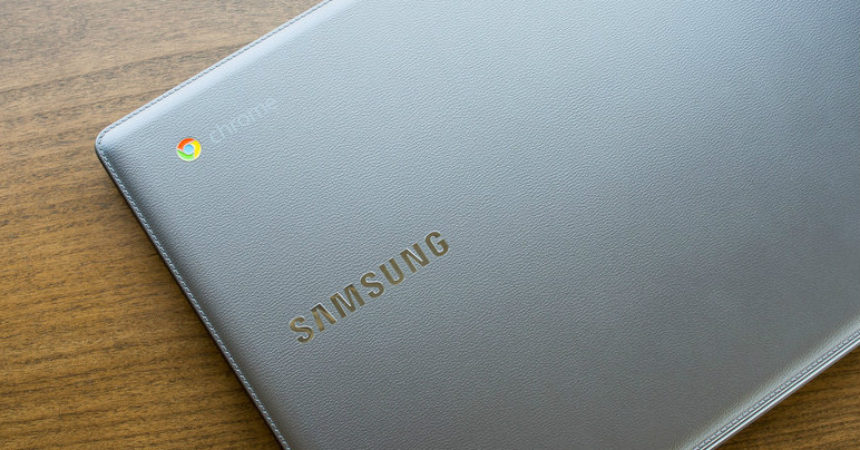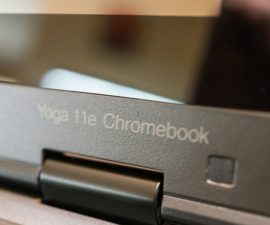Samsung Chromebook 2
Samsung entered the world of Chromebook with its 12- inch laptop that weighed around 3 pounds with under processed ATOM but it was too expensive for anyone to consider but after that till one year Samsung did not come up with any idea concept or announcement of Chromebook whatsoever. Then one day all of the sudden it came up and announced the launch of two Samsung Chromebook which were named Samsung Chromebook 2. The fact that the laptops were almost similar to each other did not leave any one wondering however one of them is of 11 inch while the other one is of 13 inch, these Chromebook showed no resemblance to any of the previously released Chromebook by Samsung. This type these chrome books have larger track pad with Exynos octa-core ARM processors and high resolution displays. All these features increased the prices of the chrome books by leaps and bounds making it one of the most expensive chrome books to date not more than pixel though but still they were very expensive. Let us take a closer look at these chrome books and see what they have to offer.
Hardware: 
- Samsung Chromebook 2 has a 13.3 inch display with 1920×1080 pixels and LED screen.
- The processor used in the device is Exynos 5800 octa-core working at the speed of 2.0GHz.
- It has a 4GB RAM with an internal storage capacity of 16 GB and also a MicroSD card slot available to expand the storage capacity.






- It has 2 usb ports one that supports 2.0 Usb while the other supports 3.0 Usb with a MicroSD slot and one more slot for plugging in headphones or mic.
- The battery life of the device or the battery capability is 4700mAh / 35Wh Lithium-Polymer.
- The device weighs around 3.06 pounds.
- There are no fans or vents in the machine which is a very strong point benefiting its look and durability.
- The luminous titan color is very appealing this luminous titan color can also be commonly called grey however if you want to go for simple black and whites then 11.6 inch one is your answer.
- The lid of the Chromebook is made up of gray plastic that has faux stamped leather pattern on it.
- It looks similar to the phones manufactured by Samsung and their tablets however the look of this chrome book is not very pleasing all the plastic used makes it look cheap.
- The device do not capture any dirt of fingerprints which makes it look clean and tidy and not to forget the fact that it is very easy to hold on to.
- The device is lighter in weight then Toshiba or HP.
Display:

- The screen as mentioned above is 13.3 inch but it also has 1080 pixels and this is the only device offering it.
- The pixels make the picture quality much sharper, crisper and vivid without any sort of noise or grainy material.
- However this is not the case with this chrome book, this device does not have the best display possible. If we push back or make the screen move the colors are heavily distorted which not only just kills the whole experience but sometimes it gets too difficult to find just the right path for the screen.
- The viewing angles are fine but if Samsung had stepped up their game in IPS then it won’t have been such a great issue.
- The brightness and colors are crisp, vibrant and clear only if the screen is set at a particular viewing position.
- The 1080p brings out another issue which deals with the smaller interface much smaller than the other large resolution devices. You can manually set the resolution but it makes the situation worse making it look like 10 times worse.
- The combination of Google Os and the pixels do not produce great results hence it just lowers your experience and disappoints you.
Keyboard, track pad and Speakers:

- The keyboard of the device is just fine with shallow letters though it is not a problem you can type as fast as you do on any other devices.
- Considering its premium price the keyboard should have been back lit which it is not.
- Below the keyboard is a big enough track pad which is responsive to multi finger gestures as well.
- However if it sitting on your lap or some desk it might not be that responsive due to the minuscule flex of chassis.
- Samsung has paid due attention in making the device as thin as possible that they ignored how it may affect the usage of it.
- There are two large speakers present which are good enough for leisure music listening when you have no headset nearby but is not appropriate for parties. Overall the music experience is good enough.
Performance:

- Samsung has yet again made the mistake of going along with its own ATOM processor which previously had bad experience of being underpowered.
- However the Exynos 5800 octa-core is powerful but not enough to be the chrome books processing unit.
- Samsung offers fine performance experience.
- However the switching between the tabs and opening multiple tabs at the same time slows down the system
- If you are planning to refresh one of the two tabs while working on the second one then you are highly mistaken because it will cause great deal of trouble and will do the processing within minutes rather than seconds.
- Having no fan may be nice but slow device is not and everyone needs a hassle free Chromebook.

Battery:
- Samsung does not even fulfill the claimed battery capacity which says the battery life to be up to 8-9 hours however it does not work any further than 4-5.
- With 75% brightness and multiple tabs usage the battery in no time will hit the 50 % mark.
- Samsung has a large battery of 4700mAh so all of the users expected much more from it but it did not reach up to the expectations and disappointed a lot of people.
- Acer Chromebook C720 has this much battery capacity but the price that we are paying for Samsung Chromebook 2 the battery life should be way more.
- If you want the advertised battery life of 8.5 hours then limit the number of tabs you open to just five and minimize the amount of music streaming and video streaming make sure you keep the screen brightness below the usual 75% then maybe you will achieve the advertised battery life.
- However this should not be the case and the battery life should be at least 8 hours managing every single thing you are to throw at it.
Conclusion:

- Since Chromebook 2 is available at such a high cost of 399$ I will not recommend and neither will keep it as my first preference when it comes to buying a new chrome book.
- If you want something bigger than 11.6 inches then go for the chrome books with regular Intel processors though you may not have 1080p but then again as explained above the pixels are of no use if they get distorted by the movement of the screen.
- If you really do want to buy an ARM processor chrome book then go for 11.6 inches one because it is of 299$ and just worth the price because spend 100$ more for exactly the same thing is not but insane.
- Samsung needs to improve a lot when it comes to the chrome book and if they want to increase their consumer market because device like this at such high price will never appeal to any consumer
Feel free to message or comment in the comment box below
AB
[embedyt] https://www.youtube.com/watch?v=JaMiJK9ZgPQ[/embedyt]