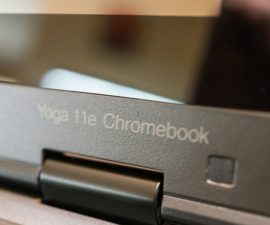Asus Chromebook C300 Review

The Chromebook that have released throughout the years had great reviews but the strongest, most powerful and the most successful among all the released Chromebook are the one packed with intel, the ARM Chromebook are not just to the level yet. It is considered that Intel Chromebook are one of the high end finest Chromebook available in the market and now the bay trail feature that is been introduced is taking the market by storm it offers the same features that makes ARM so famous and that includes high power.
Asus Chromebook is one of the first chrome books with the intel bay trail technology though the manufacturers have been pretty successful in producing Chromebox but this is there first shot towards the Chromebook. Let us look closely and see all the features the device has to offer.
Hardware:

- The C300 Chromebook has a display size of 3-inch 1366×768 118 ppi with the LED technology.
- The processor packed in this device is the newly launched Intel bay trail which is dual core with 2.16 GHz and turbo of around 2.41 GHz.
- The memory i.e. RAM of the device stretches to 2GB.
- It has an internal storage capacity of 16GB with a microSD card slot to expand it.
- It has 4 ports one for 2.0 USB and one for 3.0 USB while the other port supports HDMI and handset/ microphone






- The Chromebook weighs around 3.08 pounds.
- It also has 48Wh lithium polymer battery.
- The design of the whole chromebook is classic with black polished plastic which makes it so appealing and almost gives off a metal feel with matt plastic around the edges and bottom to make it look more alluring.
- The plastic though is prone to have finger smudges on it whenever you open or closed the lid or if your hands are resting on the edge of the device it will leave finger prints that do looks awful and are hard to remove.
- Other than that the build is fine with no tradeoffs or construction problems everything seems to be solid and durable.
- You may feel that the device weighs a bit more than that mentioned in the specifications even though it does not have any kind of fans or metal it still weighs a bit more .
Display and speakers:

- Asus has a very inexpensive usual looking 13.3 inch display with 1366×768 resolutions.
- The display is not very amazing it works fine but the colors are completely dull with poor viewing angles and just okay brightness as compared to the top notch devices of today.
- The much larger problem than the pale colors and brightness is the TN panel.
- The operating system has done a poor job scaling the interface which is annoying that means the finest resolution for 13 inch display at this point in time should be 1600×900.
- When you take a look at the base of the device you will see two speaker at both left and right side which are clearly good and performs well considering the smaller size.
- If you do not have a functioning headset you could listen through the speaker even in loud voice without the distortion.
- The speakers of Asus C300 considering their size definitely outdo the other device’s speakers.
Keyboard:

- There is nothing disappointing when we come towards the keyboard.
- The keys are evenly spaced with the right amount of texture. Even though the key board is a bit narrow the keys however has abundant spring to them responding to every single key stroke.
- For chromebook that is available in this price range you should not expect a black lit keyboard.
- However the trackpad is also fine could have gone a bit larger but it can easily handle multi finger gesture and can easily help in dragging which is exactly one wants.
Battery:

- C300 claims to work through 9-10 hours which is actually true compared to that of Samsung 2 chromebook that claimed to work around 8.5 hours and was down to dust in just 5 hours.
- C300 compared to that works solid 9 -10 hours making the claim believable.
- Asus also has this power brick to charge the chromebook which is not as portable as the standard charger but still it is getting there. People may just carry it along if there are not sure about the battery life without caring how much it weighs.
Performance:

- I personally had high hopes when heard about the no fan powerful bay trail processor though it did not liv up to the expectation.
- The device is not as fast as you want it to be you may face annoying circumstances while multitasking or having too many tabs open at one time.
- However when the number of tabs are minimized the machine just work fine without any scrolling or typing lags.
- According to me the C300 chromebook with dual core processor and bay trail was much more efficient and responsive then the latest Samsung 2 4GB RAM quad core chromebook.

Conclusively the C300 Chromebook is a nice looking chromebook with a strong battery power and a remarkable keyboard and with only 249$ it is probably one of the finest Chromebook available in the market. It can be used as a secondary device and can be great support to the users.
Feel free to drop in any message or query in the comment box below
AB
[embedyt] https://www.youtube.com/watch?v=7SNXe0aWQ4o[/embedyt]