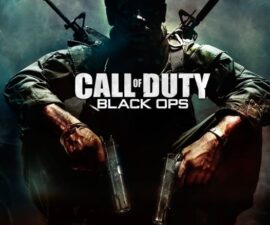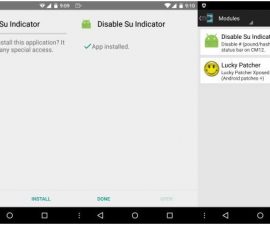This post will provide solutions for resolving issues related to the Pokemon Go Pokecoins game, specifically related to the problem of PokeCoins not being displayed. We have previously discussed solutions for Android devices such as tackling the “Unfortunately Pokemon Go has Stopped Error” and “Pokemon Go Force Close Error” issues. However, in this post, we will focus on addressing the issues that have been reported by several users.
Discover more:
- Learn how to download and install Pokemon Go on your iOS or Android device regardless of your location or region.
- Download Pokemon Go on your PC for Windows/Mac operating systems.
- Get the Pokemon Go APK for your Android device by downloading it.

Fixing Pokemon Go PokeCoins
Here is a list of issues related to Pokemon Go:
- The problem of PokeCoins not being displayed.
- The error message that reads “You already own this item”.
- The problem of the Trainer progress resetting to Level 1.
- The issue of audio being distorted.
- The problems related to GPS functionality.
- The error message that appears saying “This item is not available in your country”.
Unable to View PokeCoins
A possible solution to resolve this problem is to log out of the game and wait for a few minutes before logging back in. If this doesn’t work, turning off your device and then turning it on again could also be worth a try. Many users have reported success in being able to view the purchased items in the store after doing this.
Error Message: “You Already Own This Item”
This error message may occur due to weak internet connectivity or when a purchase attempt failed due to a disconnect from WiFi. To resolve the issue, try turning your device off and then back on again. This should prevent the error from reoccurring.
Trainer Progress Reverts to Level 1
This issue may occur if you are using two different Pokemon Go accounts on a single device. To resolve the problem, log out of the game and turn your device off and on again. Then log back in using your original account.
At present, there is no known solution to the problem of distorted audio.
According to Niantic, the music and sound effects in the Pokemon Go app may experience distortion or delay.
To resolve any GPS issues with Pokemon Go, make sure that you have granted location permissions for the app and set your Location/GPS to “high accuracy mode”. The Niantic team is actively working to enhance the accuracy and stability of GPS, so it may take some time to resolve this issue. Patience is advised in this case.
Error Message: “Item Not Available in Your Country”
Refer to the instructions provided in the following link to download and install Pokemon Go on your device regardless of your region: “How To Download & Install Pokemon Go For iOS / Android In Any Region”.
That’s all for now. I will continue to update this post with additional information related to Pokemon Go Pokecoins issues and suggested solutions as they become available.
Feel free to ask questions concerning this post by writing in the comment section below.