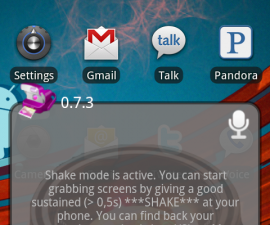Software of Android Wear and Apple Watch Comparison
Apple’s take on the smartwatch has arrived and we take a look at how similar or different it is to the Android Wear.
For our purposes, we will be comparing the LG Watch Urbane and the Apple Watch. The comparison will focus on the software as there are some differences in hardware depending on which Android Wear watch we are talking about.
Both watches have advantages and disadvantages. They also have a lot in common; it’s the implementation and overall experience that is different.
Similarities
- Both run on the latest Android 5.1.1. update
- Operating system: Both similar in terms of features and capabilities.
Notification feature
- Android Wear: Notifications show up in a Google Now-like card style format. A vertical list forms with each notification received.
Pro: Notifications come with a set of actions – and you can respond to the notification on your phone or from the watch
- Apple Watch: More mobile-like way of managing notifications. New notifications appear briefly on the display. To view your notifications, swipe down from the top of the display to reveal a notification shade.
Con: Only a certain set of notifications can be responded to on your watch.
Operating Systems
- Android Wear: Google Now. Any cards that you normally get on a phone or table will show up on the watch
- Siri: Offers a feature called Glances which houses a lot of the same information one can get from Google Now.
Pro: Glances is also a management hub for things like media controls, navigation, Instagram and Twitter.

Fitness Function
- Both keep track of calories burned, exercise and heart rate monitoring.
Pro: Apple Watch gives you a reminder to stand and move around if you’ve been idle for too long.

Watch Faces
- Both can be customized to show pertinent information such as battery life, current date, and weather.
PRO: Android Wear has more options.

Wi-Fi Support
- Feature of Android Wear that allows the watch to sync with your phone without a Blue Tooth Connection
Wrist Gestures
- Feature on Android Wear that allows you to scroll through notifications by flicking your wrist.
Screen Lock
- Android Wear: Pattern Lock.
- Apple Watch : Pin Iteration

Applications list
- Android Wear: Simple vertical scrolling list
- Apple Watch: Series of floating circles on a black background
App Selection
- Apple Watch already has a wider selection of apps then Android Wear. With apps like Instagram and Twitter available on the Apple Watch, you can scroll through and like, comment, favourite, and retweet just like on your mobile. With the Android Wear, you can receive notifications from Instagram and Twitter, but you will still need to get your phone to use the app.
What is it for?
- Android Wear: A companion to your smartphone. Allows you to access all the essentials without being too much of a distraction.
- Apple Watch: Miniaturized version of your phone, offering a lot of what your phone can also do.
What do you think? Is it the Android Wear or the Apple Watch for you?
JR
[embedyt] https://www.youtube.com/watch?v=CjRSozb-TvY[/embedyt]